Media Manager Spring’25 Release Notes
.svg)
.svg)
Table of Contents
Media Manager introduces two powerful features this Spring’25 Release that make navigating, grouping, and managing files inside Salesforce simpler than ever with Media Manager!
This release is packed with meaningful improvements designed for real-time user needs—helping you get more done with less effort. With flexible folder creation and smarter visual grouping, we’ve taken your file management workflow to the next level.
We’ve refined countless details to deliver this better experience—from smoother navigation to end-user controls—all built directly into your Lightning pages.
New in This Release
- Group By
- Custom Folder
Group By for Easier Navigation
Now you can dynamically group files based on File Type, Related Record, or Object—right within List and Tile views.
This feature helps reduce visual clutter and quickly guides users to the content they need, no matter how many files are involved. Admins can configure grouping preferences from the Media Manager settings and end users can switch between grouping types on the fly.
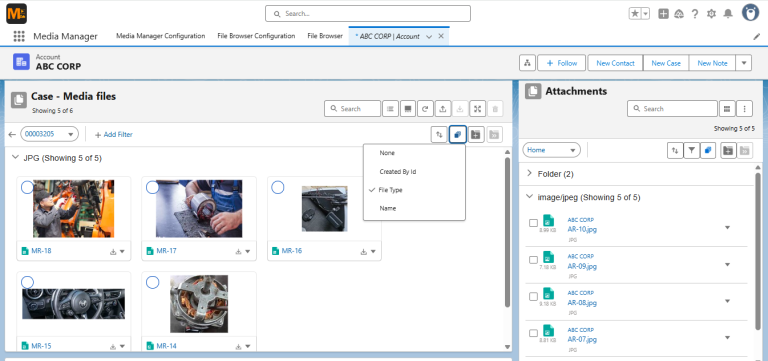
- Organize files into categorized sections like PDFs, Account Files, or Opportunity Records
- Collapse or expand groups to improve readability and speed
- Pair with filters and sorting for precision access
- Supports both standard and custom fields for grouping flexibility.
When should you use Related Record or Related Object?
- Related Record: Helps surface all files tied to a specific record or Object like a single Case or Opportunity.
- Related Object: Provides a bird’s-eye view of files across different object types, like Accounts, Contacts, or Deals—ideal for cross-record overviews.
- If you were previously using Group By through List Actions, your setup will automatically reflect the new configuration without any additional changes needed.
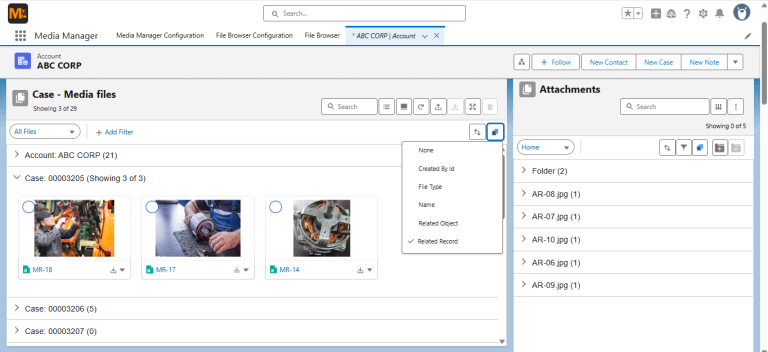
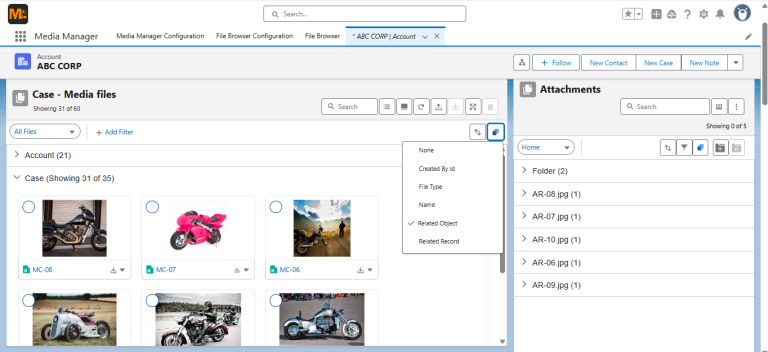
Note: Group By is available only when File Source is Files or Attachments (not “Both”), and it’s not supported in Slider View.
Custom Folders for End-User Organization
End users can now create, manage, and organize folders directly within Media Manager, enabling personalized structure and control over file organization.
These folders work at the record level, making it easier to maintain context while sorting through large numbers of media assets.
- Create unlimited custom folders and nested subfolders
- Move files into folders during upload or from existing locations
- Rename or delete folders with a few clicks (deletion removes all contents)
- Download folder contents, including subfolders, as ZIP files
- Use bulk move and delete actions to save time
- Navigate back and forth between parent and child folders easily
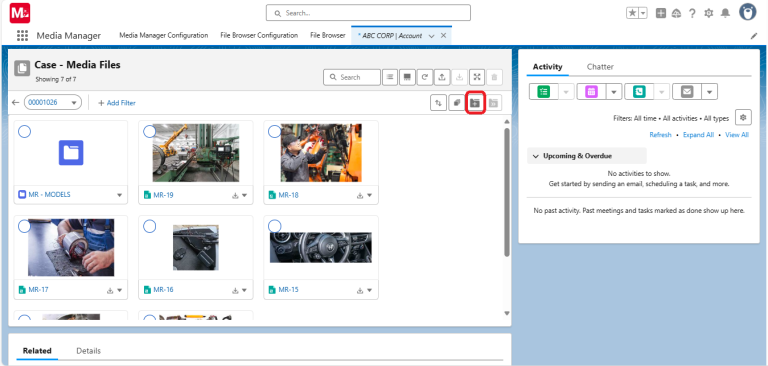
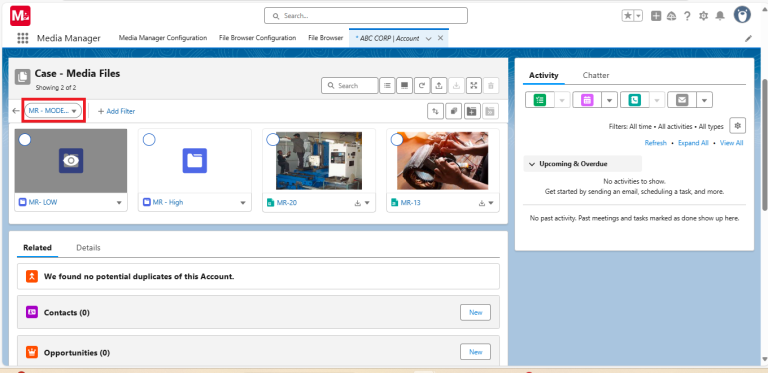
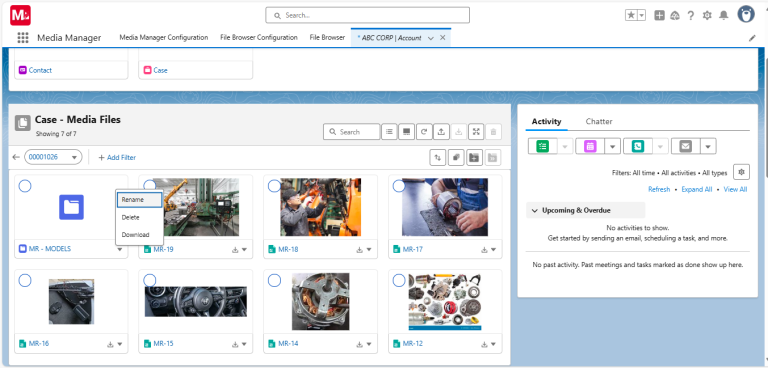
Note:
- Only if the admin has enabled “Allow Creating Custom folder” checkbox in the Configuration can the End users create folders.
- Also, this feature is available only when Folder View is enabled in the Media Manager configuration. Folder creation and file movement are not available in Flattened View.
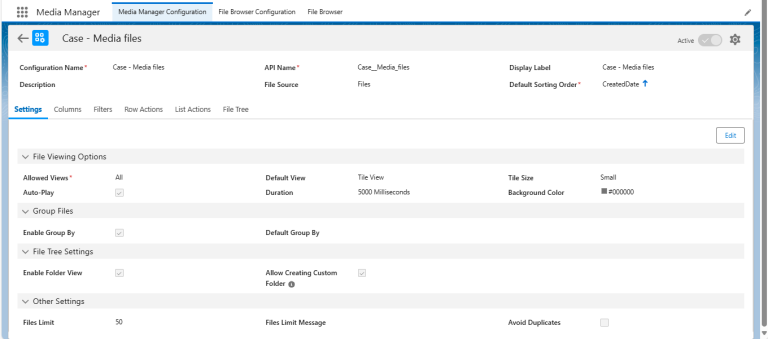
What’s Next?
Ready to explore the latest version? Jump into Media Manager now and try out Group By and Custom Folders.
- Upgrade NOW to experience the new features and enhance your Media Manager experience in Salesforce.
- Need setup tips? Check the manual or contact our team for a walkthrough.





