Agentforce Powered File Actions for your Salesforce Files

.webp)

Get started without steep
Summaries That Save Time
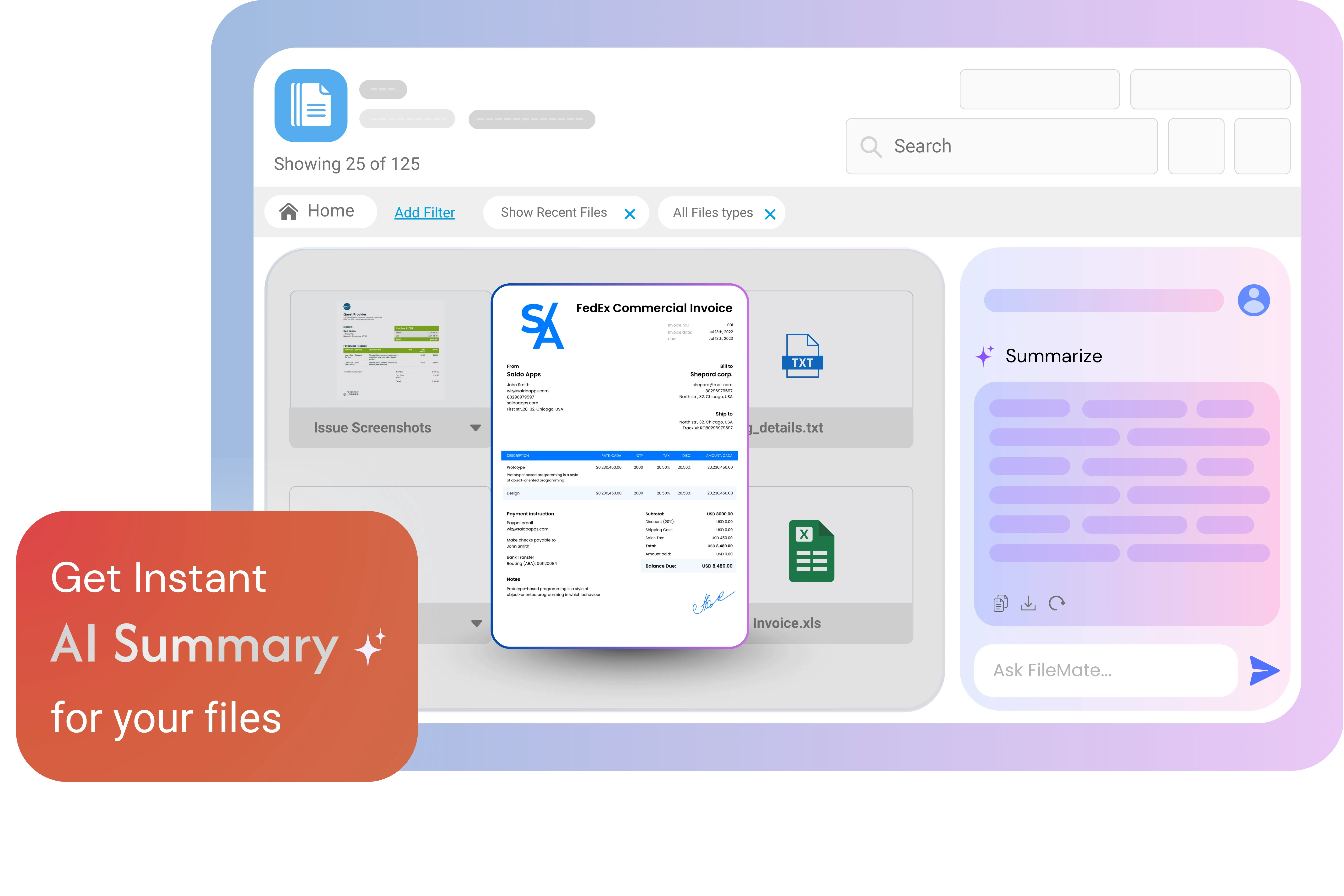
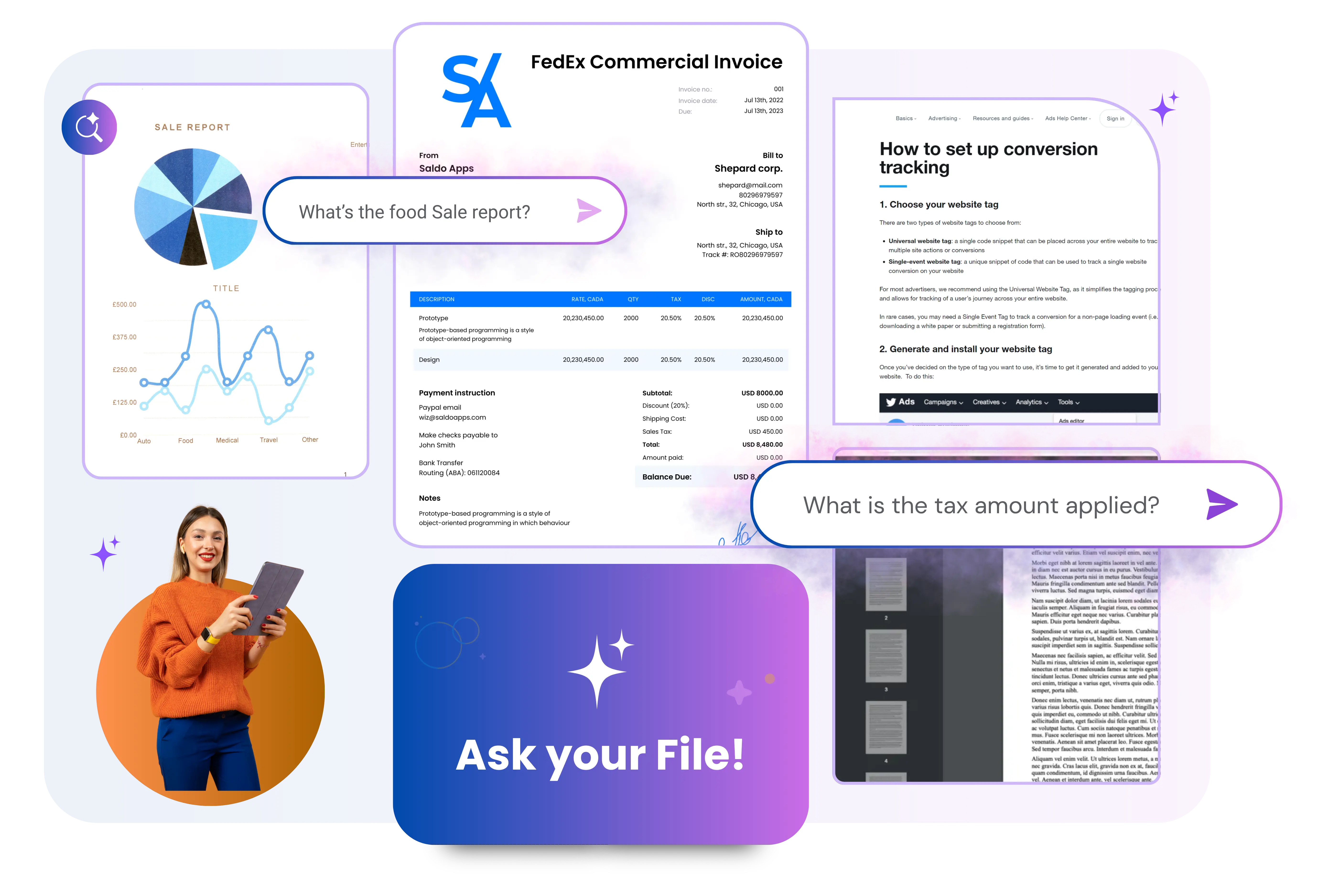
Ask Your Files Anything
Extract Key Data Instantly
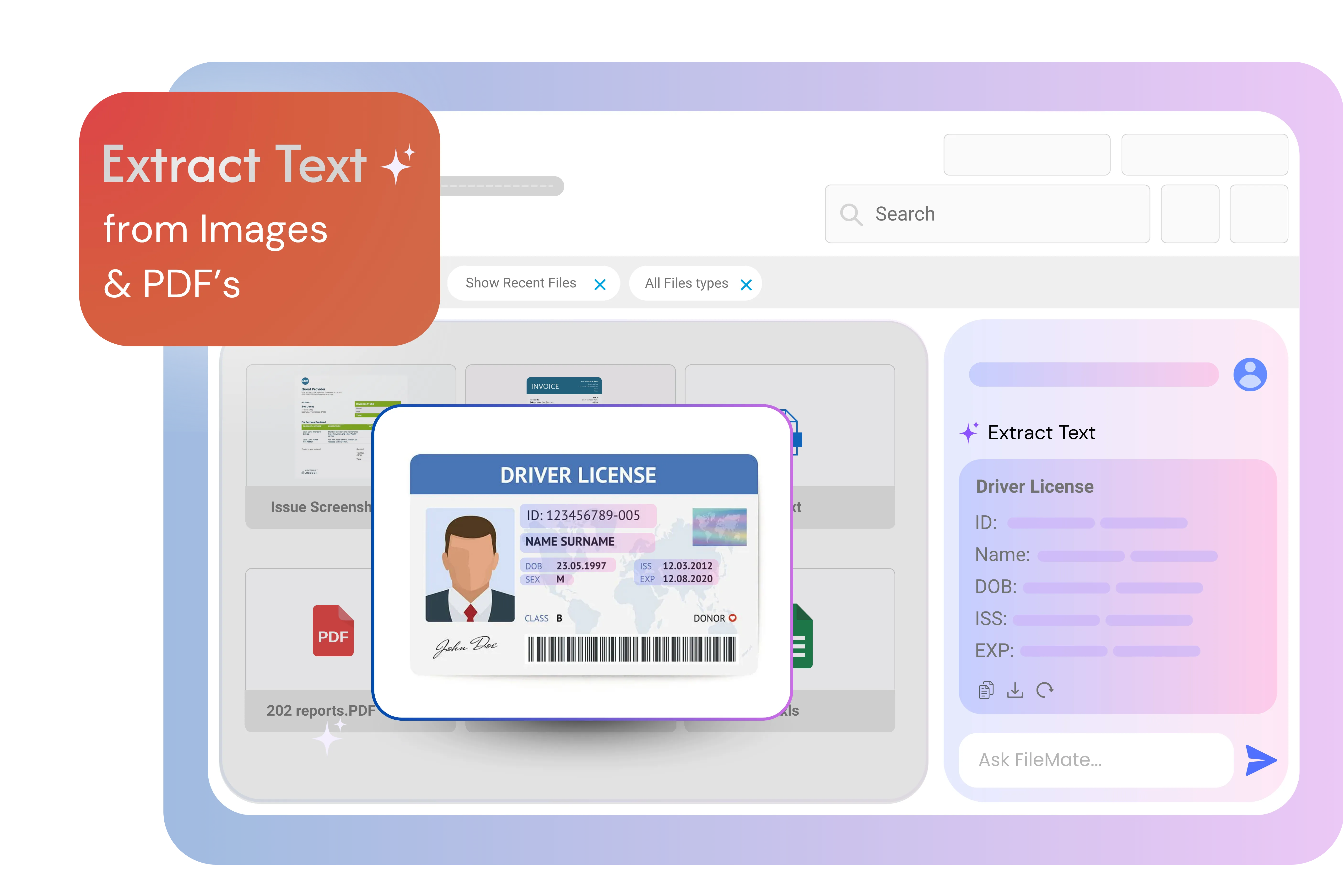

Translate Without Barriers
Got other Questions in mind?
How much does FileMate cost?
FileMate is available a free add-on within Media Manager.
Can FileMate be used without Media Manager?
No. FileMate works as an Agentforce-powered extension of Media Manager. It relies on Media Manager’s secure file features to access, analyze, and process your PDFs and images inside Salesforce.
Can I use my own prompt template in FileMate?
Yes. FileMate allows admins to use their own custom prompt templates for data extraction and Q&A tasks. You can create, modify, and manage templates directly within Salesforce to tailor FileMate’s responses to your business needs.
What file formats does FileMate support?
FileMate currently supports PDF and image files in PNG and JPEG formats. These formats can be analyzed for data extraction, summarization, translation even ask questions to your files directly within Salesforce. Support for additional file types may be introduced in future updates.





