AGrid Winter ’25 Release: A Sneak Peak
.svg)
.svg)
Table of Contents
Welcome to AGrid Winter ’25! In this release, we’re pushing boundaries by introducing a set of enhancements that elevate your Salesforce data management to new heights. Expect powerful features that make it easier than ever to organize, visualize, and interact with your data.
Quick Synopsis of Key Enhancements:
- Data Representation with Charts
- Kanban View
- Column Freezing
- Conditional Highlight for End Users
- Multi-Column Grouping
- Default Record Count Control
- Redesigned Grid Header
- Text Alignment & Font Size Controls
- Wrap Text Control for Line Visibility
- Data Index Column
You can directly explore these enhancements below if you have a particular feature in mind. Ready to take your grid customization and user experience to the next level? Dive in to see how these new features can revolutionize your Salesforce workflow.
New Features of Winter ’25 Release
Data Representation with Charts in AGrid
Have you ever found it challenging to quickly understand large datasets? With our Winter ’25 release, AGrid now supports chart-based data representation, making it easier to visualize and analyze your data.
Feature Highlights
- Visualize Data Instantly: Convert grid data into charts for a clear, visual representation.
- Familiar Interface: Modeled after Salesforce’s list view charts, making it easy to adopt and use.
- Actionable Insights: Spot trends and patterns quickly to make data-driven decisions.
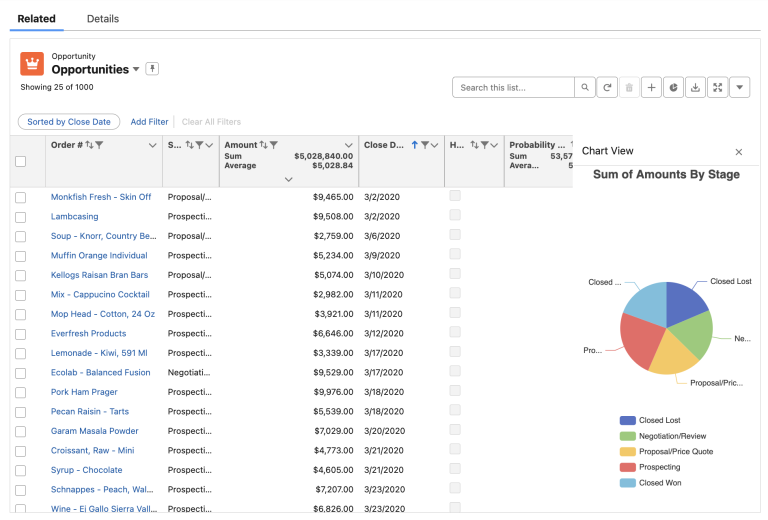
New Kanban View in AGrid
Want a better way to track your workflows visually? In the Winter ’25 release, AGrid introduces a Kanban View for managing records dynamically in a board-style layout.
Feature Highlights
- Visual Workflow Management: Easily monitor record progress and move items between stages.
- Familiar Interface: The layout mirrors Salesforce’s Kanban for an intuitive, user-friendly experience.
- Enhanced Organization: Perfect for sales, project tracking, and any workflow that benefits from a visual approach.
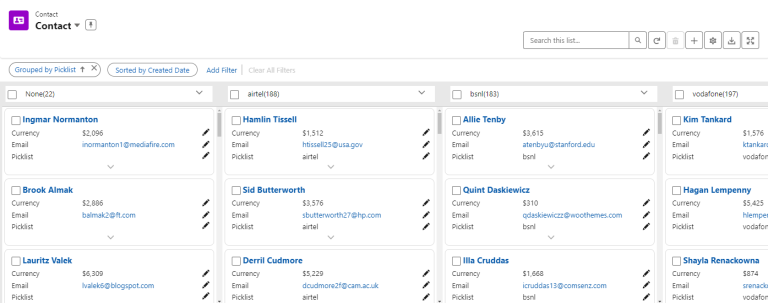
Boost Your Data Visibility with Column Freezing
Finding it hard to keep track of important data while scrolling through wide tables? Column Freezing is here to solve that problem, allowing you to keep key columns in view as you scroll.
Feature Highlight
- Lock Important Columns: Freeze key columns to keep them in place for easy reference.
- Enhanced Navigation: Smoothly scroll through wide tables without losing sight of critical data.
- User-Friendly Customization: Admins and users alike can choose which columns to freeze, adapting to any workflow.
Key Enhancements of the Winter ’25 Release
Conditional Rendering Support for End Users
Ever wanted end users to easily highlight their findings but found it limiting? AGrid’s Winter ’25 update breaks this barrier by expanding conditional highlighting to end users, enabling them to take control of data visualization. This change, previously restricted to admins, ensures everyone can gain quick insights with data-driven highlights.
Feature Highlights
- User-Level Control: End users can now set conditional highlights directly in the grid.
- Enhanced Data Insights: Identify trends, outliers, and priorities by using custom highlights.
- Improved Workflow: Enjoy personalized data visualization without waiting for admin intervention.
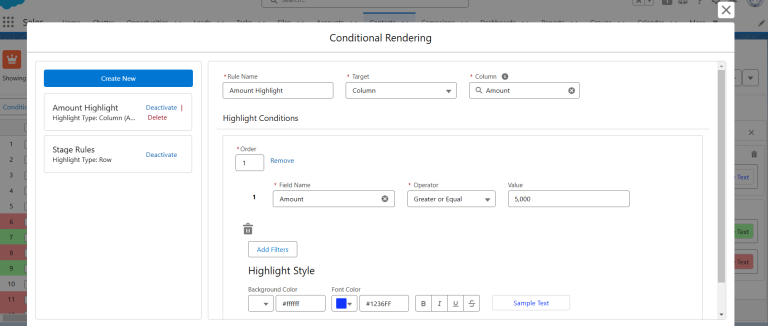
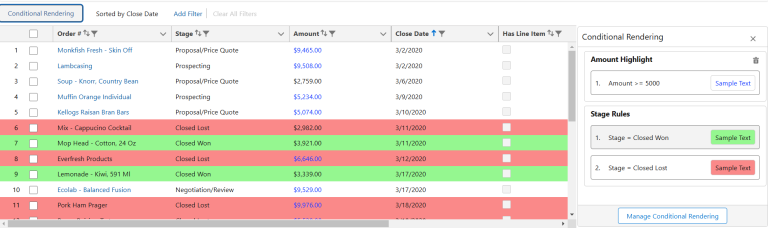
Introducing Multi-Level Grouping Support
Want to take your data organization to the next level? AGrid now supports grouping data up to three levels deep, bringing you more structured and meaningful insights. This feature enhances the ability to drill down into specific details while keeping a clear overview of your data.
Feature Highlights
- Multi-Level Grouping: Organize data up to three levels deep for greater detail.
- Streamlined Interface: Familiar Salesforce-like reports UI makes navigation intuitive and user-friendly.
- Enhanced Data Insights: Break down complex data sets with ease, gaining better visibility into key groupings.
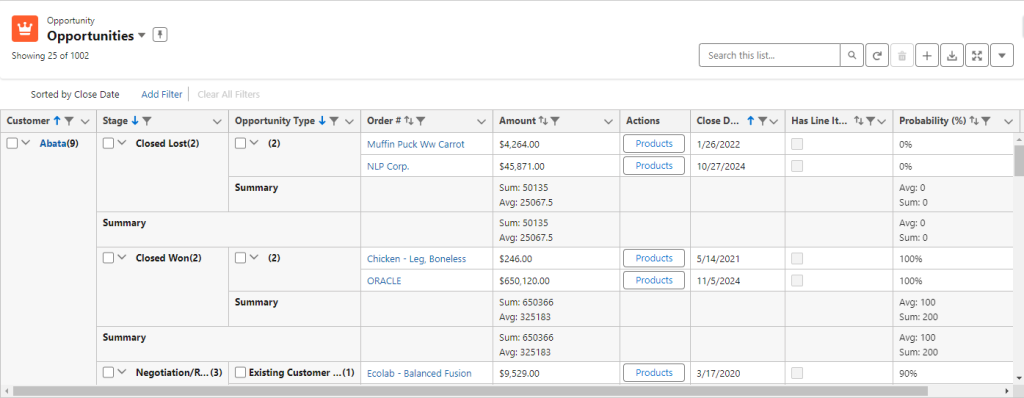
Default Record Count Control
Admins want more flexibility in determining how many records get loaded initially? The Winter ’25 release introduces admin-level control for default record loading counts for both Table and Card views. Previously fixed at a programming level, this feature now allows tailored performance and presentation for different contexts.
Feature Highlights
- Flexible Record Control: Set default loading counts for both Table and Card views based on user needs.
- Enhanced User Experience: Boost data-loading efficiency while keeping performance in check.
- Admin Convenience: No preset limits—adjust settings directly from the admin panel.
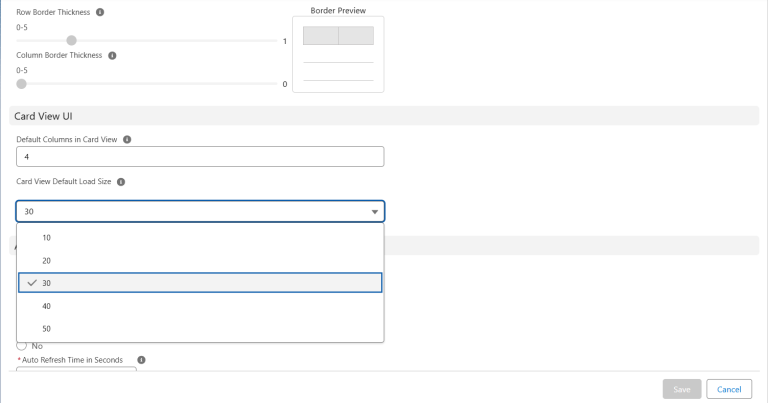
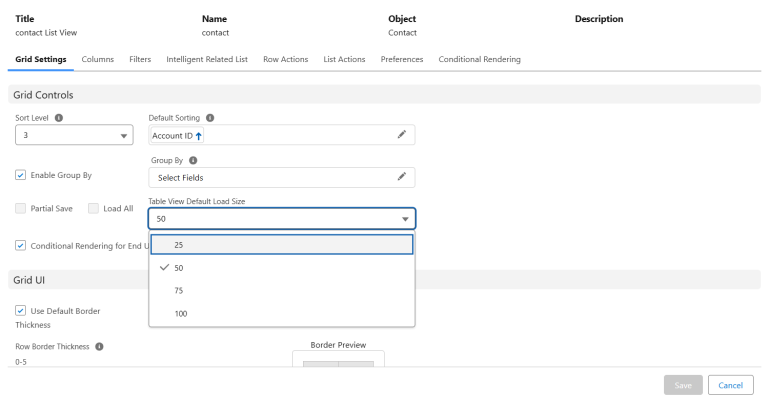
Redesigned Grid Header for a Better Experience
Inspired by user feedback, AGrid now features a redesigned header that makes the experience cleaner, smoother, and more intuitive. We’ve reimagined the way you interact with key controls, ensuring the settings you need are never more than a click away.
What’s New in the Redesigned Grid Header?
- Streamlined Action Buttons: Sort, filter, and group with a new, clutter-free header design.
- Enhanced Filters and Preferences: Get faster access to key features with an optimized layout.
- Intuitive Icons and Tooltips: Redesigned visuals to make navigation easy, even for new users.
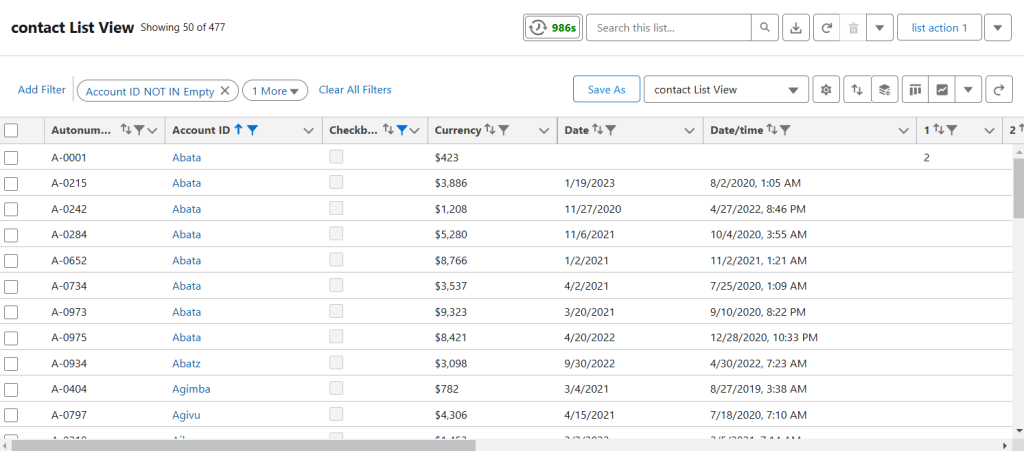
Text Formatting Controls
Want complete control over how your data is presented? With the new data alignment and font size controls, you can personalize every aspect of your data’s appearance in the grid.
Feature Highlights
- Alignment Flexibility: Choose left, center, or right alignment for each column to suit your data.
- Font Size Control: Adjust font sizes to enhance readability, catering to specific viewing preferences.
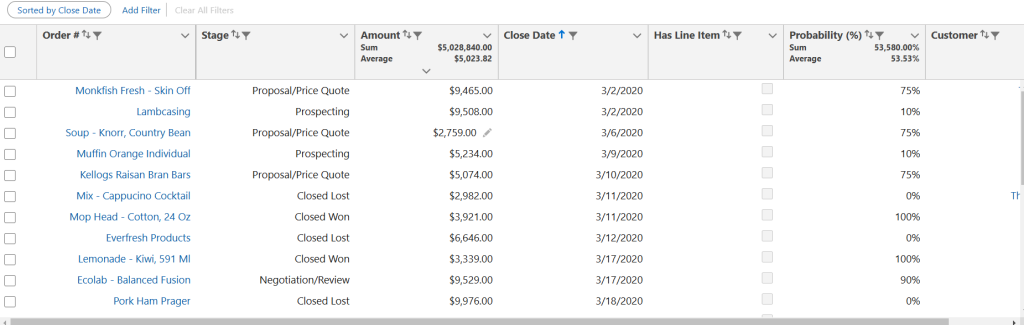
Wrap Text Control for Line Visibility
Have you ever wished for more control over how much of your data is visible at a glance? The new line visibility feature for wrapped text lets users decide the number of visible lines in each column, ensuring a clean, effective data presentation.
Feature Highlights
- Customizable Line Display: Set the number of visible lines for each column to keep important information prominent.
- Enhanced Readability: Maintain clear and digestible grid layouts without overwhelming users.
Data Index Column
Have you ever wanted more control over how many records are loaded initially? With the upcoming Winter ’25 release, admins will have the flexibility to set how many records load initially in Table and Card views. We can help make data presentation even more efficient! This setting, previously fixed, can now be customized to enhance performance and match specific requirements.
Feature Highlights
- Flexible Record Control: Easily set default loading counts for both Table and Card views based on user needs.
- Enhanced User Experience: Boost data-loading efficiency while keeping performance in check.
- Admin Convenience: No preset limits—adjust settings directly from the admin panel.
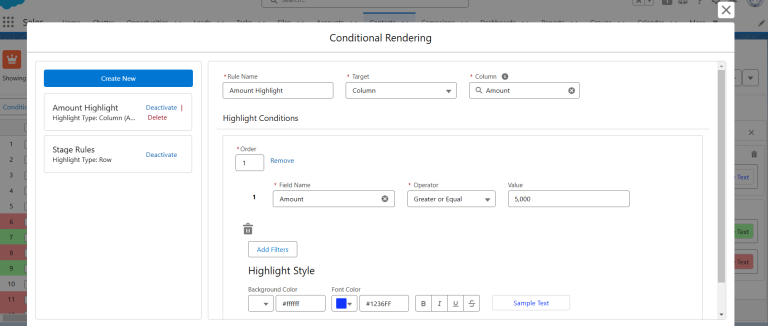
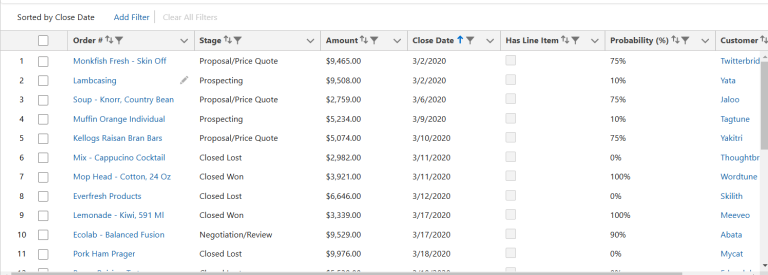
Bug Fixes in Winter ’25 Release
- Column Order Issue in Managed Preferences: Fixed an issue where the column order was mismatched when ‘Override Default Columns’ was set to false.
- Formula Text Fields with URL: Resolved an issue where formula text fields using URL functions were displaying as empty.
- Dependent Picklist Parent Field Support: Addressed an issue with dependent picklists where the parent field was not found, ensuring better picklist dependency functionality.
- Field Selection Issue with Similar Object Names: Fixed a problem where fields with similar names (e.g., ‘action__c’) caused incorrect field selection in custom configurations.
- Load More Functionality: Corrected a bug preventing the ‘Load More’ option from working when two picklist fields were used in sorting.
Conclusion:
The Winter ’25 release takes AGrid’s usability and customization to new heights. This sneak peek gives you an early look at the powerful features coming your way. With expanded capabilities for end users, enhanced multi-level grouping, and greater admin control over data presentation, AGrid is set to be an essential tool for Salesforce data management.
Stay tuned for the official release to be among the first to explore these exciting enhancements! In the meantime, if you’re new to AGrid or want to explore the upcoming features, you can Request a Demo or Install Now to see what AGrid can do for your Salesforce workflows.





