Media Manager Free Version: Simplify Salesforce Files
.svg)
.svg)
Table of Contents
Salesforce provides essential tools for managing files and images, enabling users to attach and preview files within records. However, its native functionality lacks advanced features like comprehensive file organization, and enhanced file previews.
Designed to simplify file organization, Media Manager enables users to manage files efficiently without switching between screens. While Media Manager boasts a wide range of features, this blog highlights everything you can access for free—because even the free version is packed with value.
What Salesforce Files Offers
Salesforce provides basic file management tools, including:
- Attaching files to records.
- Previewing files within records for quick reference.
- Sharing and downloading files with standard options.
- Managing files under the central Files tab for general organization.
While these features are useful for basic tasks, they lack capabilities that many businesses require. For instance, Salesforce’s native Files do not support slider views for images, or enhanced file previews tailored to user needs.
How Media Manager’s free version Enhances Salesforce
Media Manager’s free version offers several key benefits that make it a standout choice for file management within Salesforce:
- Trial Access to Premium Features: Upon installation, you receive a 14-day trial of the Premium version, showcasing its full suite of capabilities. After the trial ends, you can continue with the free version, which still provides more functionality than Salesforce’s native offerings.
- Custom Configurations: Users can create tailored configurations for specific objects, enabling highly customized file management workflows.
- Flexibility: Designed as a Lightning component, it can be placed anywhere within your Salesforce environment, providing seamless integration and adaptability.
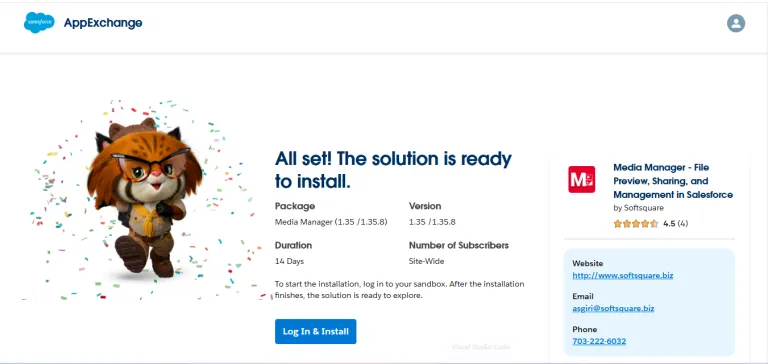
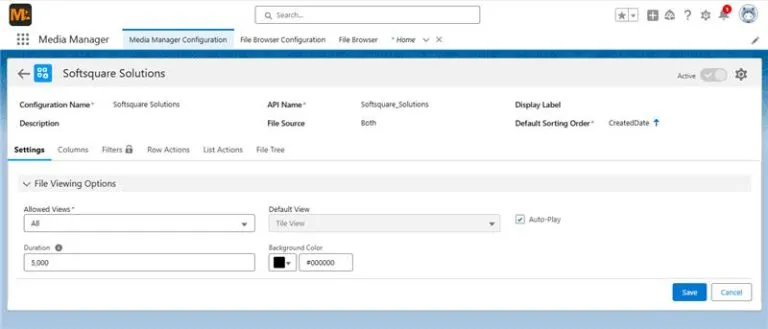
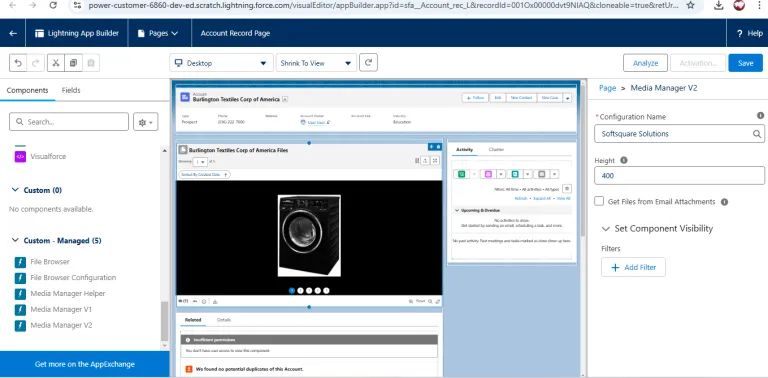
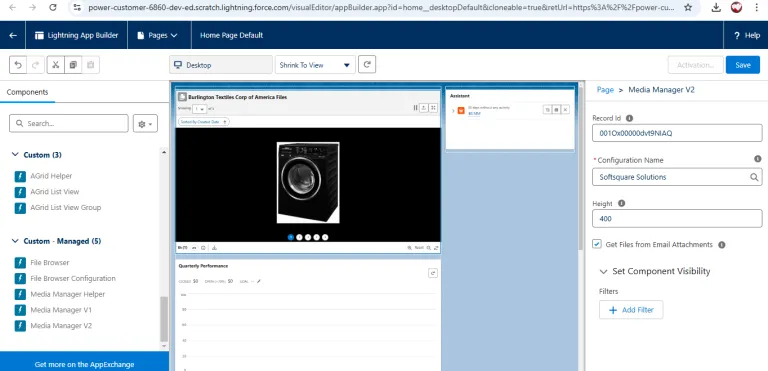
Media Manager Features
These features make Media Manager’s free version a powerful tool that builds on Salesforce’s foundation, offering intuitive and user-friendly enhancements for better file management.
- Slider View for Images: Browse images in a carousel-style format directly within Salesforce.
- File Organization: Categorize files to locate them quickly and efficiently.
- File Upload and Preview: Upload files effortlessly and preview them with enhanced clarity and full-screen options.
- File Download Capabilities: Download files for offline access, ensuring flexibility and convenience.
- Enhanced Community Support: Extend Media Manager’s capabilities to Salesforce Community users, fostering broader collaboration.
- Mobile Compatibility: Access and manage files seamlessly across devices.
- Built-in Search Capabilities: Quickly locate specific files using the global search bar, helping you focus on what matters most.
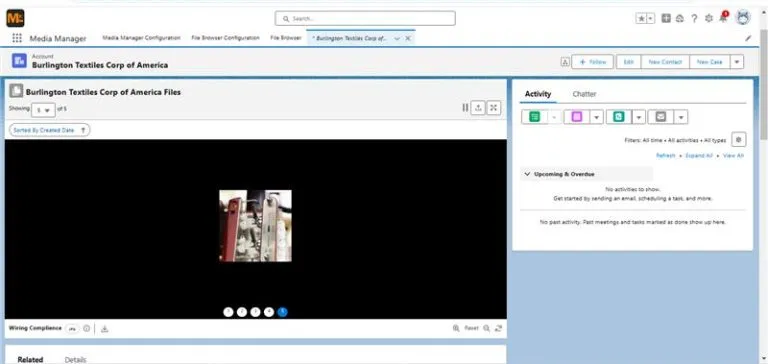
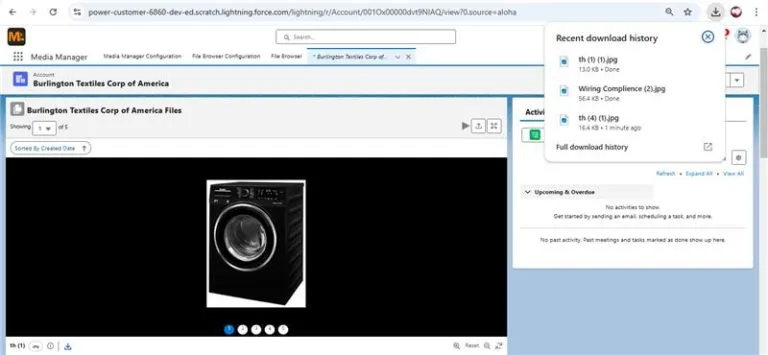
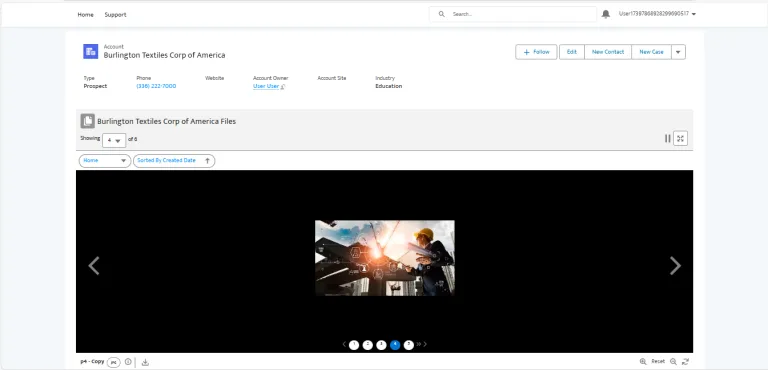
These features address common pain points, such as the need for better visual representation of files, enhanced accessibility, and improved organization within Salesforce.
Is There More Beyond the Free Version?
Media Manager Free provides a robust suite of features to simplify file management, but it’s just the beginning. For those looking for even more advanced functionalities—such as file editing, cross-object access, and more detailed customization—the Premium version offers additional capabilities tailored to complex requirements.
Explore more with Media Manager
Media Manager Free is the perfect solution for users who need more from Salesforce’s native file management capabilities. Whether you’re looking for a simple way to organize files or a mobile-friendly solution for managing media on the go, Media Manager offers tools to enhance your productivity.
Whether you’re an admin, community user, or business stakeholder, Media Manager Free is here to simplify your workflows. For those curious about what lies beyond, the Premium version opens a whole new world of advanced features— Check out the full range of features or get in touch with us to learn how Media Manager can transform file management in Salesforce for your organization.





