Summer’24 Release Notes for Media Manager
.svg)
.svg)
Table of Contents
Hey there, Media Manager enthusiasts! Exciting news awaits with the Summer ’24 release notes, packed with enhancements to elevate your media management experience. Media Manager serves as a versatile media player for Salesforce files and offers a comprehensive set of features. Experience improved sorting, advanced filtering, file upload settings, and much more.
Quick Summary
Prepare to streamline workflows and unlock powerful features, making media management a breeze. Revolutionize your media management with these fantastic features:
- File Tree Hierarchical View
- Enhanced Sorting Options
- Improved Filtering Options
- File Upload Settings
- Custom Criteria in Filters
What’s new?
File Tree Hierarchical View
Seamless Navigation: Navigate through a hierarchical folder structure, allowing you to access different levels of related objects such as Accounts, Deals, Contacts, and Cases effortlessly. This feature, found under the File Tree tab, is available in both List and Tile views and will transform how you manage your files.
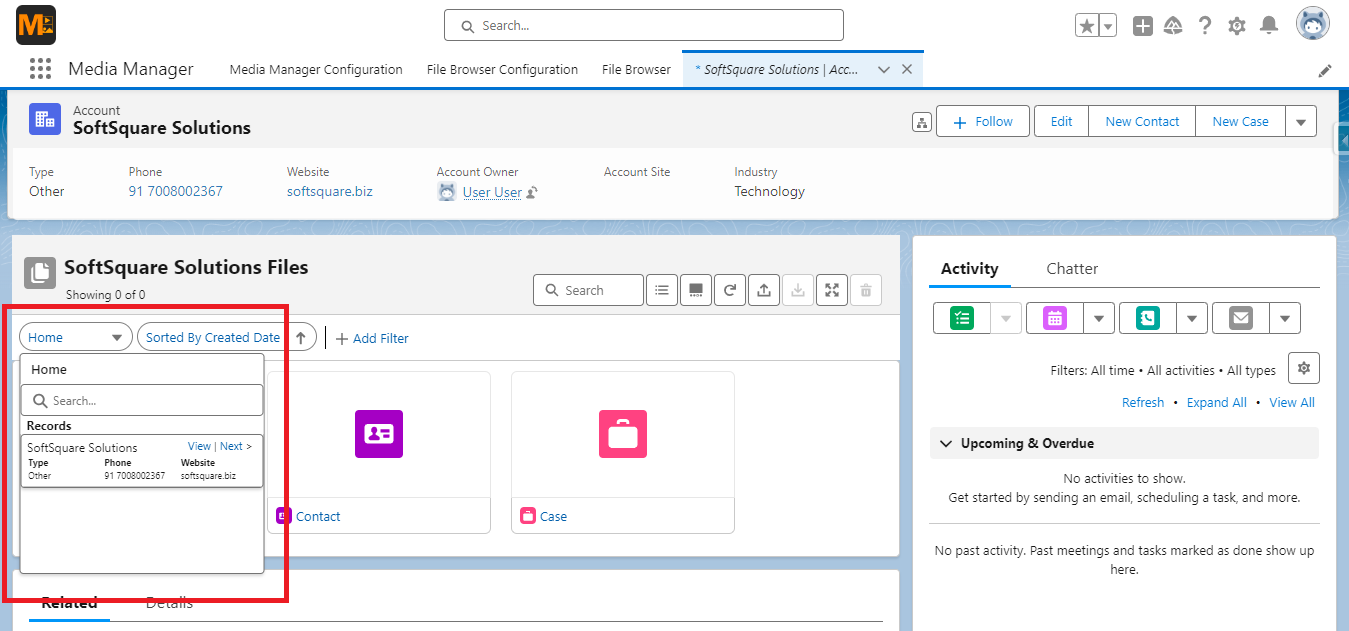
Enable Folder View: Activate the “Enable Folder View” option in the File Tree settings to display files in an organized, hierarchical structure. This makes it easier than ever to manage large sets of related files.
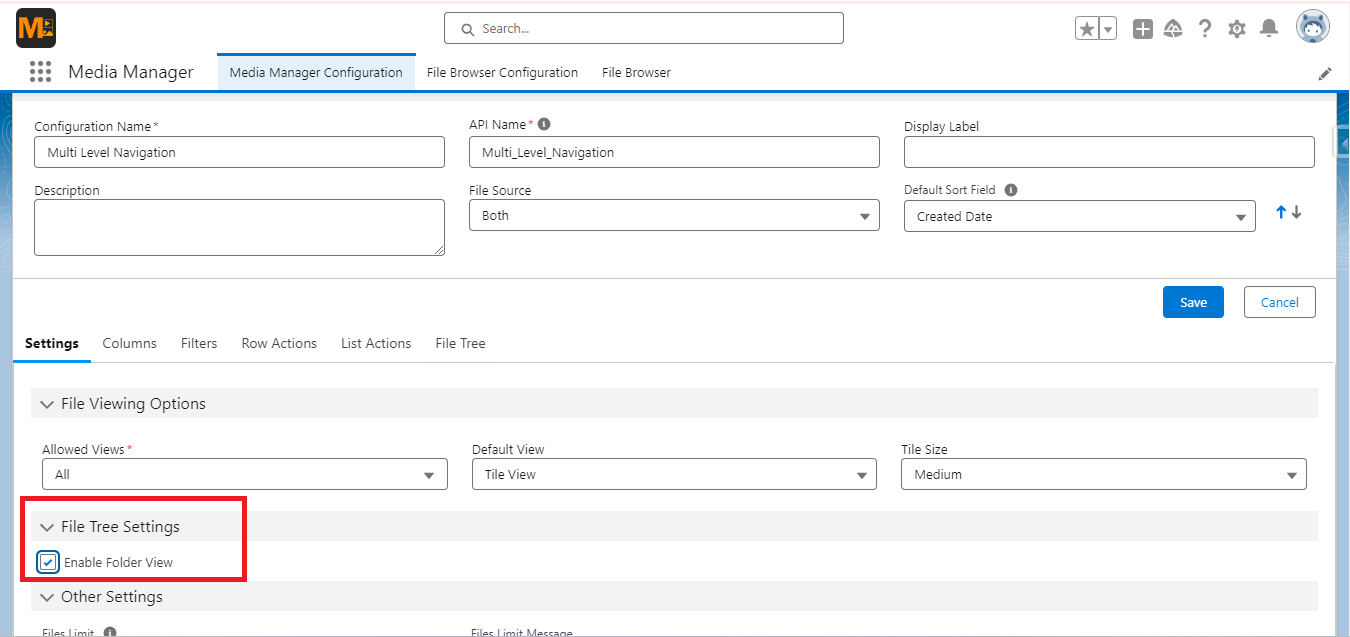
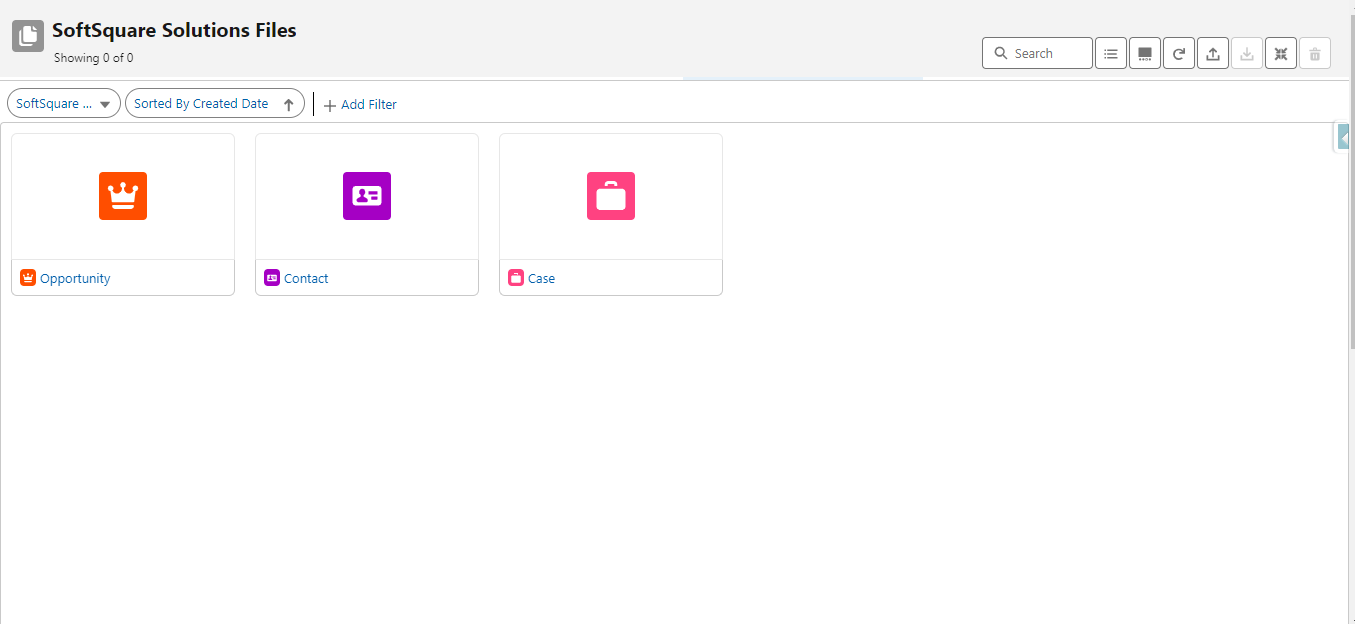
File Upload Settings
Control Uploads: Take charge of your uploads! Administrators can specify allowed file types in the File Upload Settings section, located under Settings. This feature ensures compliance with organizational policies by restricting file uploads to approved types.
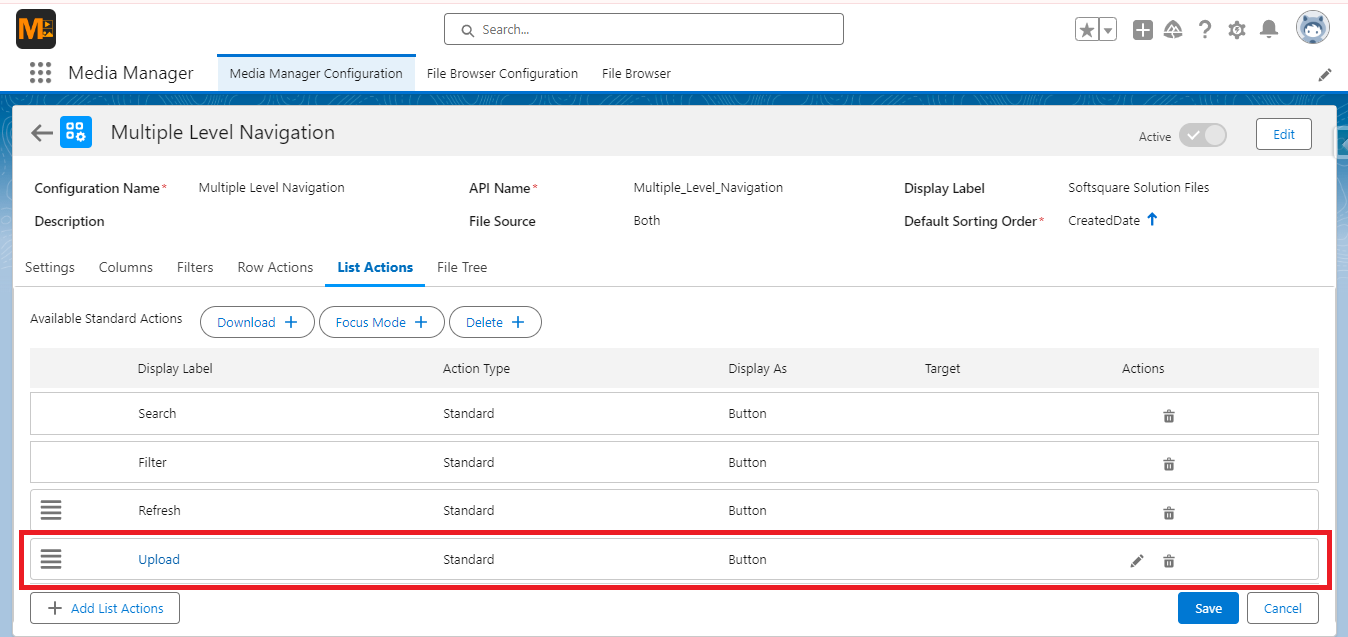
Custom File Types: Add and manage custom file types directly from the settings, ensuring only relevant and secure files are uploaded. This gives you greater control over the types of files your team can work with.
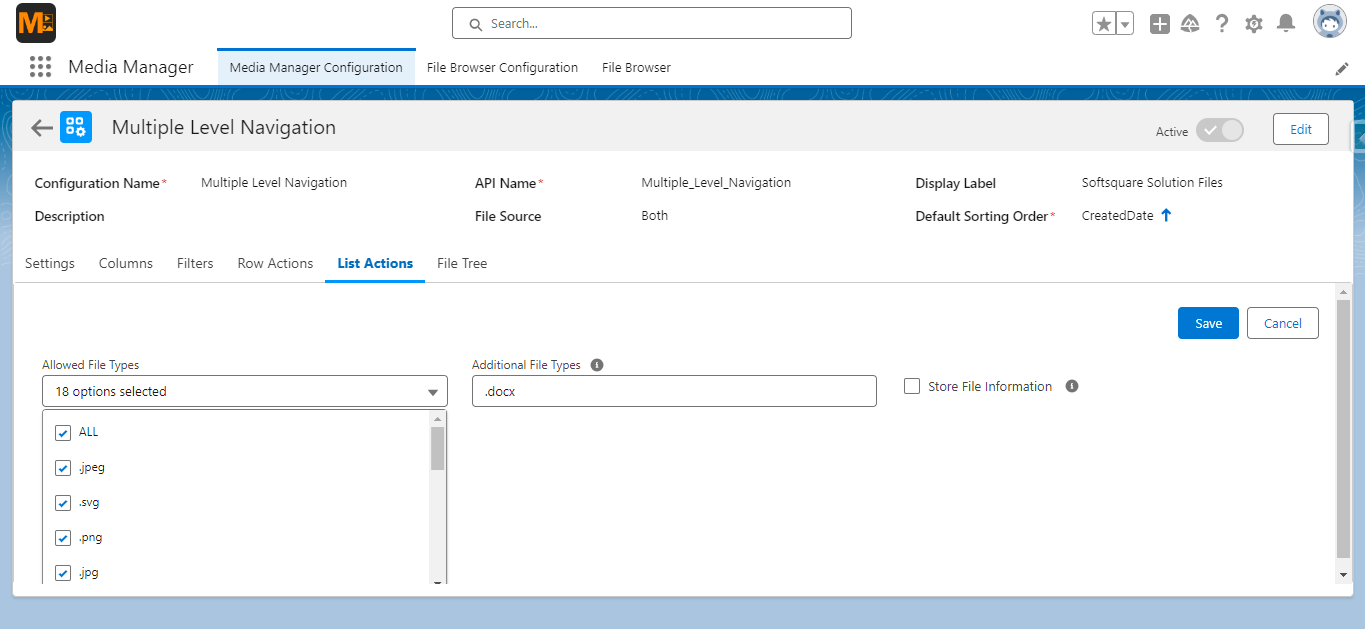
Summer’24 Enhancements
That’s not all for our Summer’24 release! In addition to these exciting new features, we’ve also made enhancements to existing ones:
Enhanced Sorting Options
Sortable and Filterable Fields: Sorting just got smarter! In the File Tree configuration, you can now mark specific fields as sortable or filterable. This feature can be found in the Columns section when adding or editing columns. It gives you greater control over how files are ordered and displayed, making it easier to find exactly what you need.
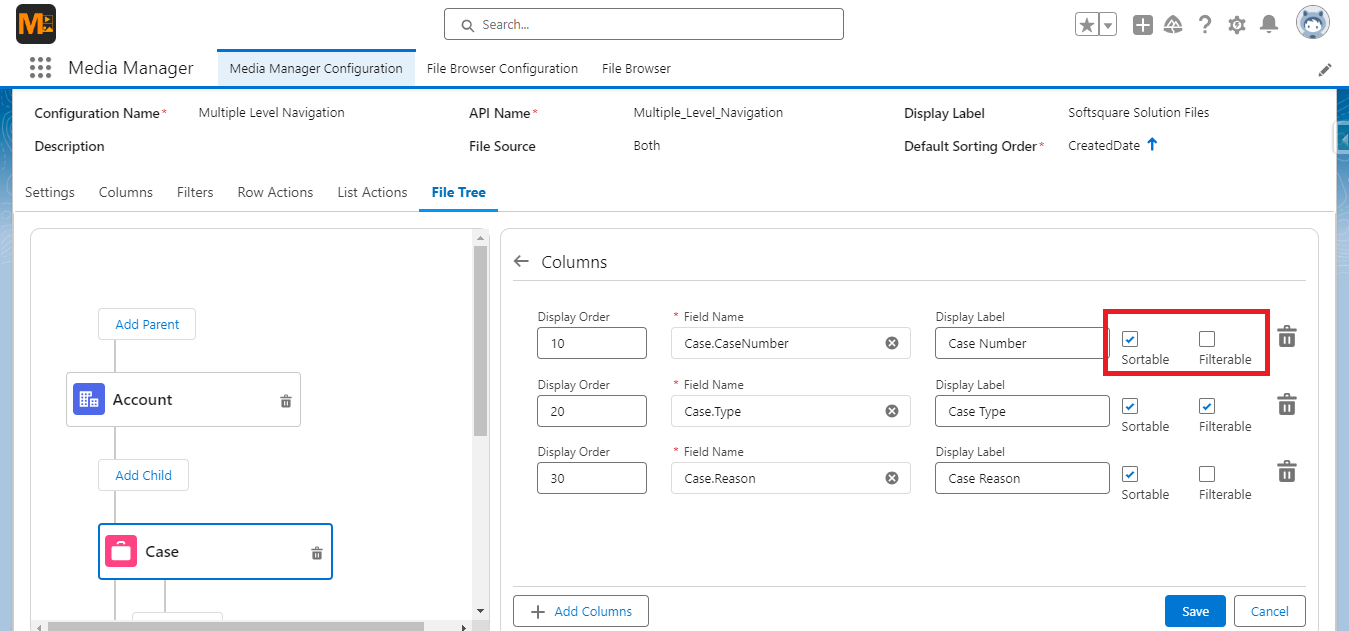
Increased Flexibility: These new options allow you to sort files by key attributes like Name, Created Date, and Last Modified Date, ensuring your most important files are always easy to locate.
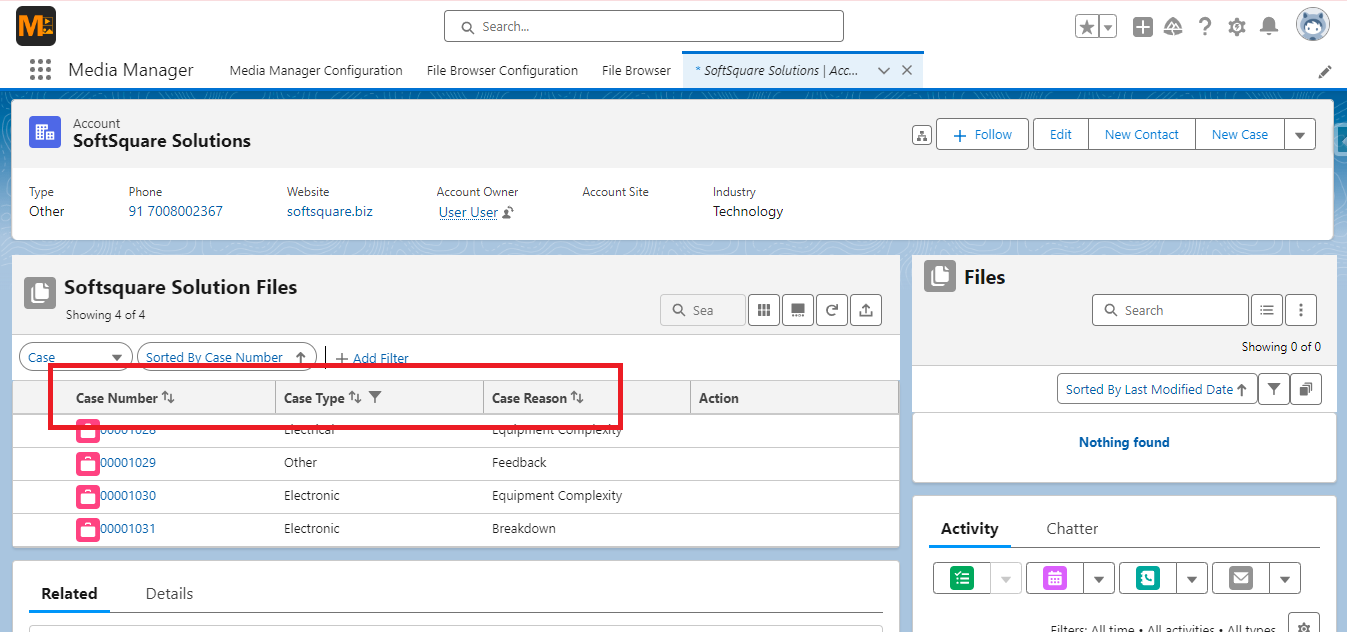
Improved Filtering Options
Advanced Filtering: Precision is key! Apply detailed filters to refine and specify your data view. Filters are supported in both List and Tile views, ensuring you can customize your file display to meet your exact needs.
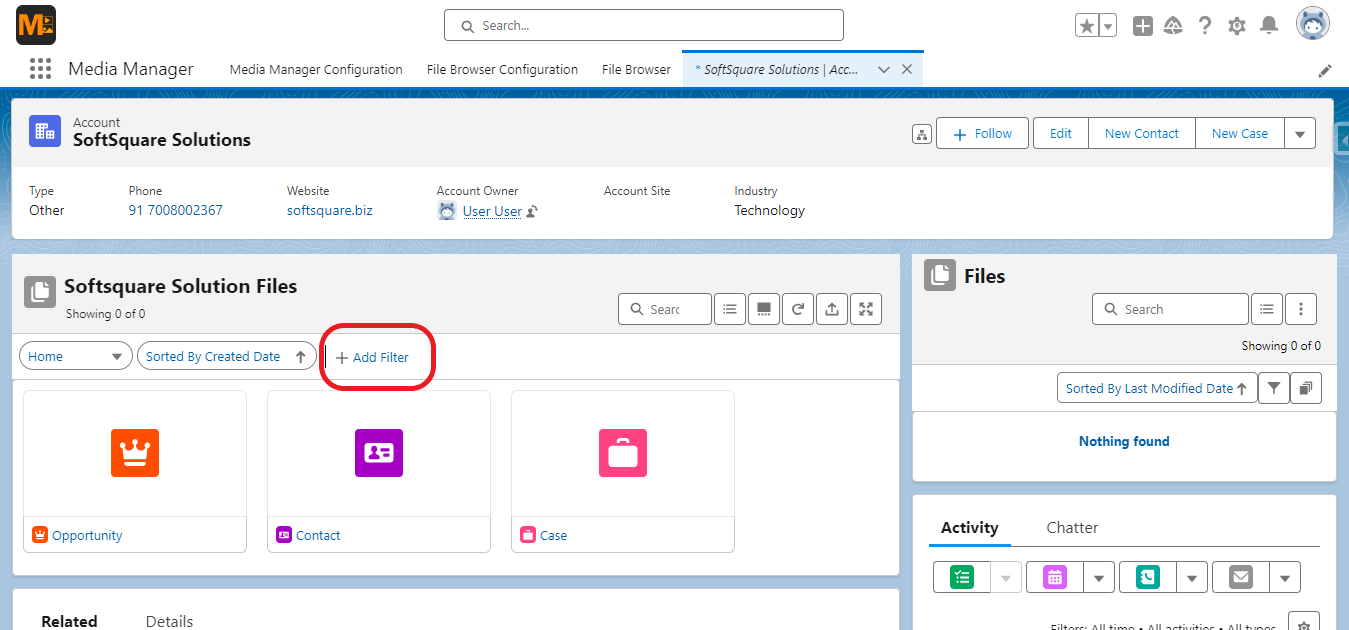
File Type Filtering: Enhance file relevance by filtering based on file type, such as PDF, image, or video. This functionality ensures you can easily locate the exact files you need, improving efficiency and productivity.
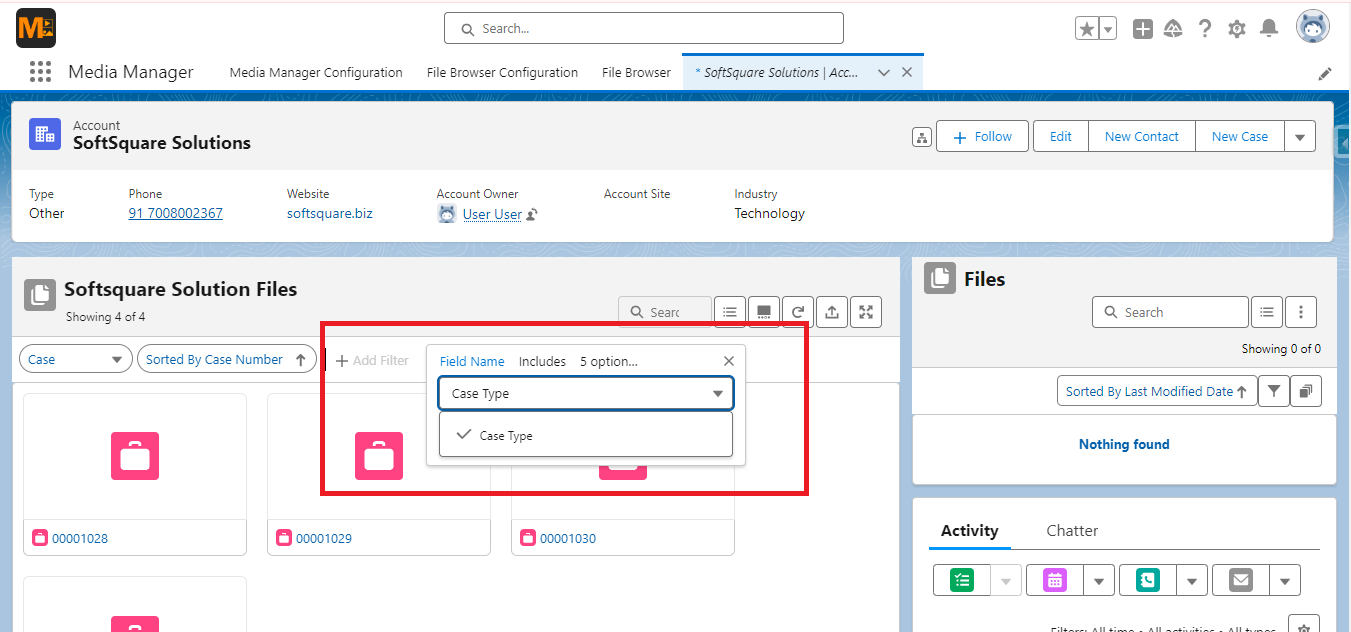
Custom Logic in Filters
Advanced Filtering: Filtering just got a whole lot smarter! Support for custom logic in filter criteria allows for complex and tailored data views. Define multiple conditions using logical operators to improve the specificity and relevance of displayed files. This feature can be found in the Filters section, allowing you to set precise criteria for file visibility.
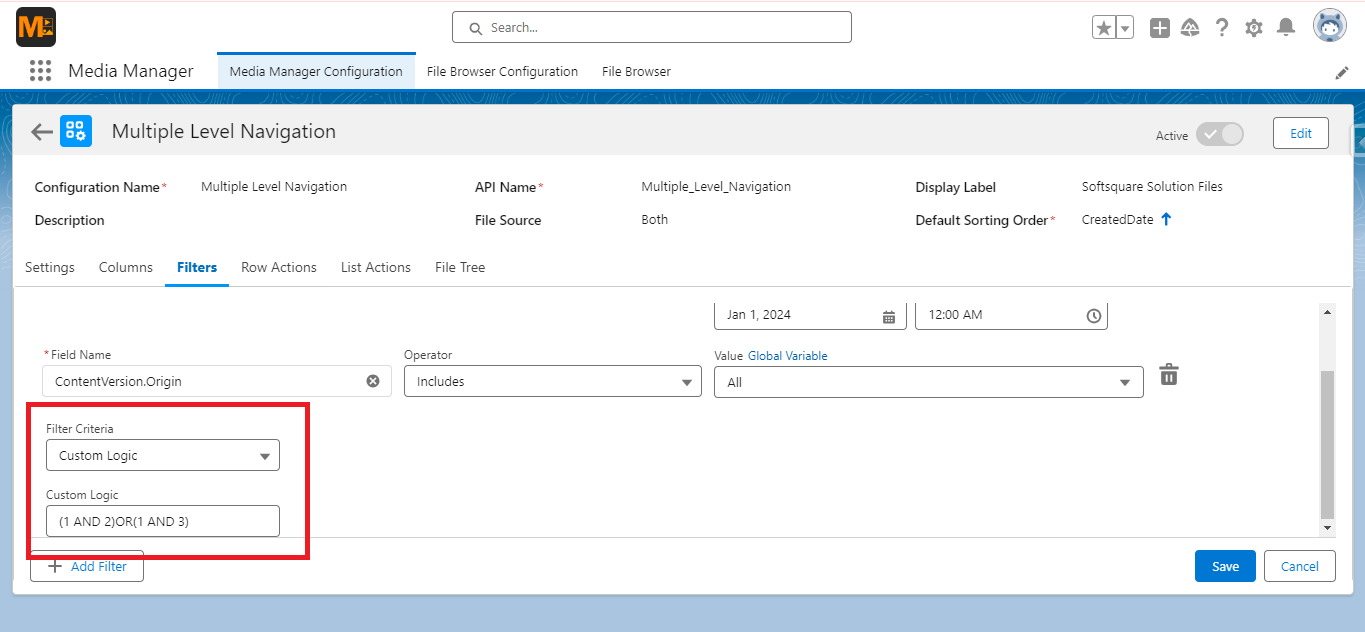
Conclusion
And there you have it—the highlights of our Summer ’24 release! With these exciting new features, managing your media has never been easier. Upgrade today and get ready to elevate your media management experience with Media Manager.
Media Manager Summer ’24 features are live now. Upgrade and experience the power of Media Manager on the AppExchange.
Thank you for being part of our Media Manager community – here’s to a brighter future of data visualization together!
New to Media Manager?
Welcome aboard! Check out the complete documentation of our product on this page.
For any questions or additional support, don’t hesitate to reach out via our Support portal. We’re here to help you every step of the way!





