AGrid Summer’25: Formula Fields, Grouping & More
.svg)
.svg)
Table of Contents
The wait is over — AGrid Summer’25 is here, and it’s packed with powerful upgrades that put you in the driver’s seat of your Salesforce data like never before. Whether you’re an admin streamlining complex configs or a user on the move, this release delivers lightning-fast insights, dynamic calculations, and flawless cross-org migrations — all with zero coding.
Ready to transform your list views into smart, visual, and mobile-friendly workhorses? Let’s dive in!
What’s New in Summer ’25?
- Custom Formula Field Support
- Three-Level Grouping
- Smart Lookup Validation During Import
- Open Chart View by Default
- Column-Level Default Text Wrap
- Default Column Resize by Admin
- Default Kanban View
New Features in Summer’25
Build Real-Time Calculations with Custom Formula Fields
Did you know you can now create real-time calculated columns inside AGrid using the exact formula features Salesforce admins already know? That’s right—AGrid brings Salesforce’s native formula editor inside your grid configurations for ultimate ease.
Admins can now create as many formula columns as required but add up to five dynamic custom formula columns per configuration—no code needed. The formula editor offers:
- Fields from the primary object plus up to 5 parent levels.
- Common Salesforce functions like IF, AND, OR, CONTAINS, ISBLANK, TEXT, ROUND, NOW, TODAY.
- Standard arithmetic operators (+, -, *, /).
- Support for return types including Checkbox, Date, Date/Time, Time, Currency,Number,Percent, ID, and Text.
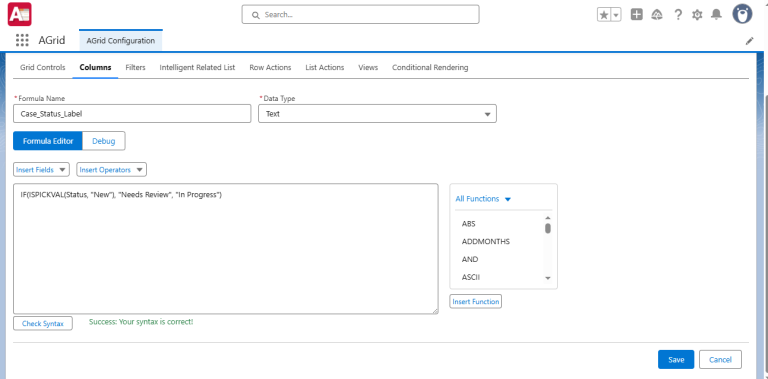
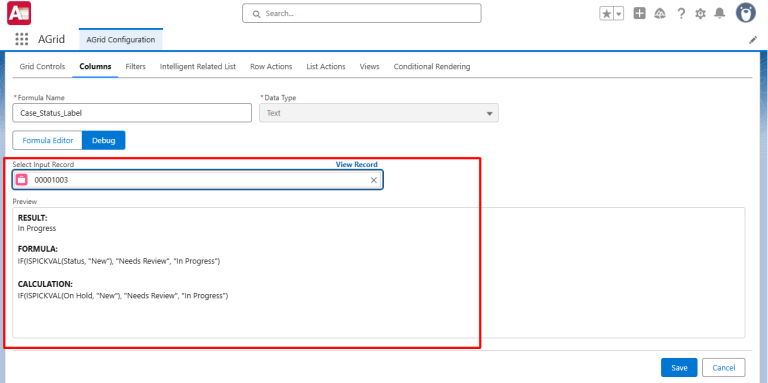
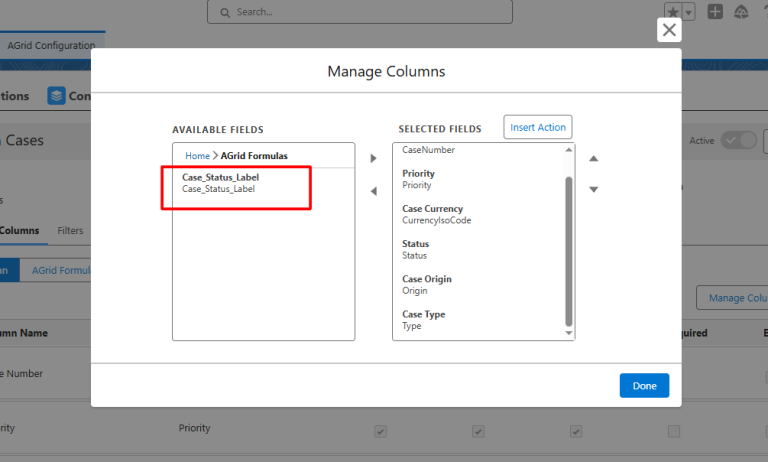
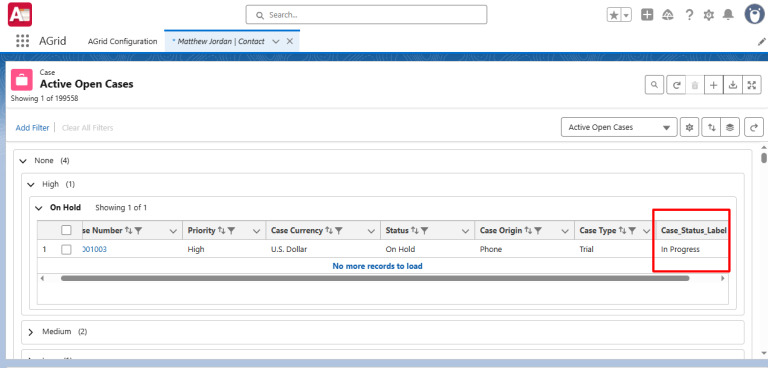
The standout feature is the live debug tab where admins preview formula output on sample records—seeing the full expression, live calculation with record values, and final result before deploying.
End users view these formula columns as read-only fields that update in real time with inline edits—offering dynamic, actionable insights right inside the grid.
Learn more about formula fields in the AGrid Admin Manual.
Explore Data with Three-Level Grouping
Why settle for flat data when you can drill down through multiple layers? Summer’25 introduces grouping by up to three nested fields—such as Account Industry, Owner, and Stage—in one seamless view.
Key benefits:
- Inline summaries show MIN, MAX, totals, and averages without expanding.
- Supports up to 10,000 records per accordion and 2,000 accordions in a Group By level.
- Grouping works across up to 5 parent object levels.
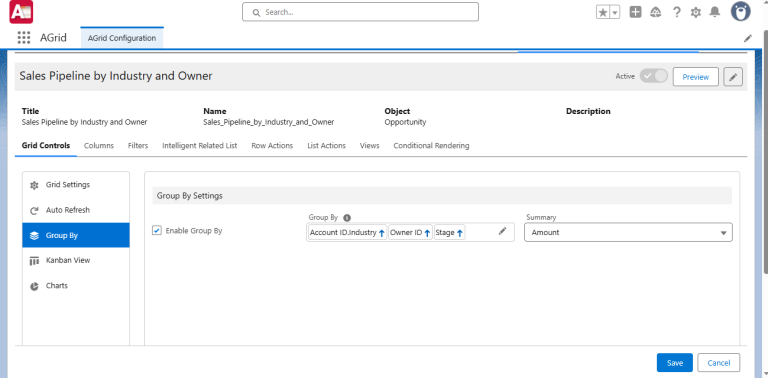
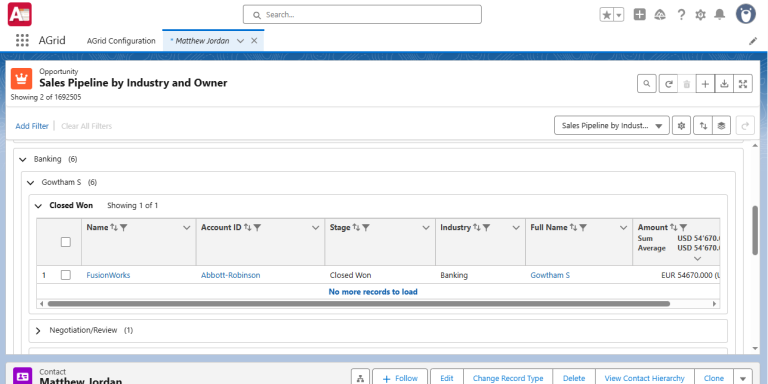
This enables richer data analysis, faster decision-making, and easier trend spotting without leaving your list views.
Smarter Cross-Org Imports with Inline Fixes
Migrating AGrid configurations across Salesforce orgs often runs into issues like missing fields, lookup mismatches, or invalid filters, silently breaking your configs. The new import validation engine thoroughly scans filters, actions, columns, and sharing settings to catch errors before saving.
Admins get an interactive fix workflow:
- Remove invalid entries during import with a single click.
- Replace filters and possible invalid lookup values using dropdowns drawn from the target org’s metadata. If the Lookup values are non-existent, they will be removed, and warning message will be shown.
- Validate global variables to preserve your config’s business logic.
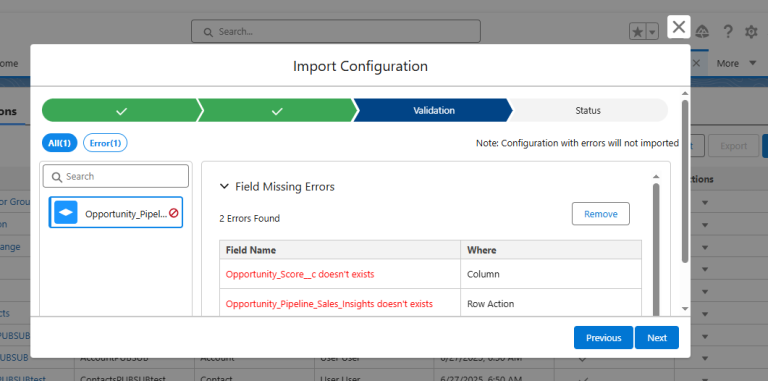
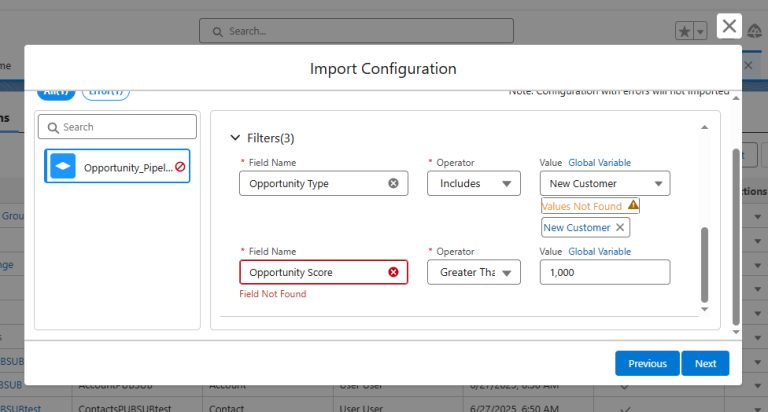
This feature eliminates guesswork, reduces deployment errors, and makes cross-org migrations far smoother and more reliable.
Example: When sandbox and production have different Opportunity Stage picklists, you can now select valid replacement stages during import—keeping filters and dashboards intact.
Explore full import validation in the AGrid Admin Manual.
Enhancements
Improved Chart View for Instant Visual Insights
The chart panel can now be set to auto-expand on list load, giving users immediate access to bar, pie, and donut charts without extra clicks. Users enjoy faster, clearer visualizations, making data-driven decisions easier and more intuitive.
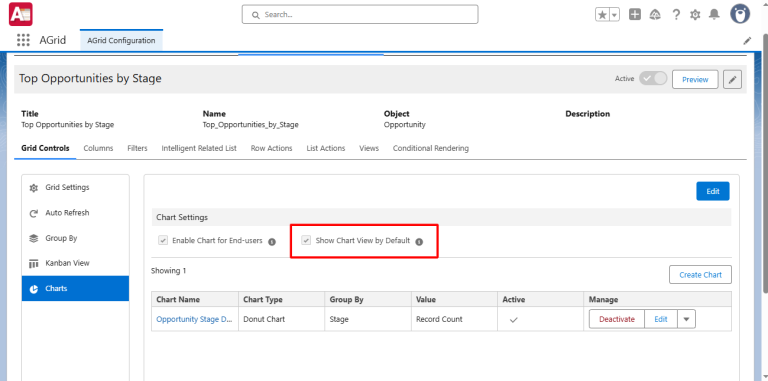
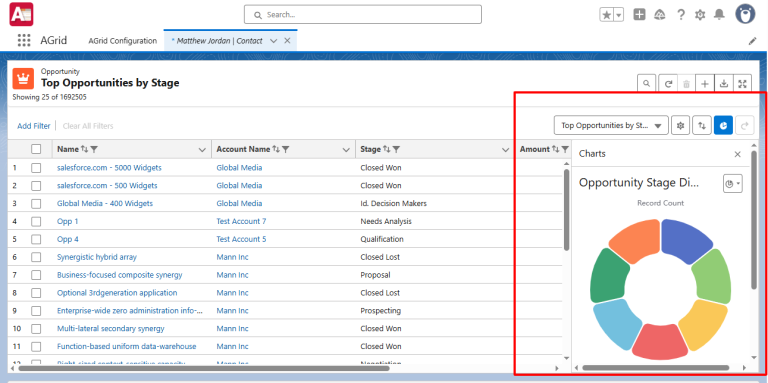
Use Case: Sales leaders can view pipeline distribution by opportunity stage immediately upon opening a grid like “Top Opportunities by Stage” — perfect for quick status checks and strategy adjustments.
When the list loads, users instantly see which stages hold the most pipeline—ideal for sales leaders who need quick, visual insights without extra clicks.
Enhanced Column-Level Text Wrapping Controls
Managing long text fields just got smarter. Admins can now define the default text wrapping behavior per column, choosing between clipped or wrapped text to keep grid views clean or fully detailed by default.
Users keep the power to personalize their view, so everyone sees data in the clearest way possible.
- Admins set default text wrap or clip per column
- Users can override with personal preferences
- Prevent long text from cluttering views
- Reveal full details when needed without breaking layout
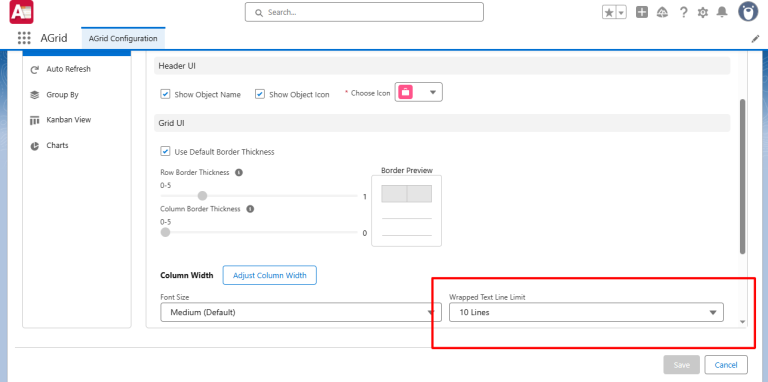
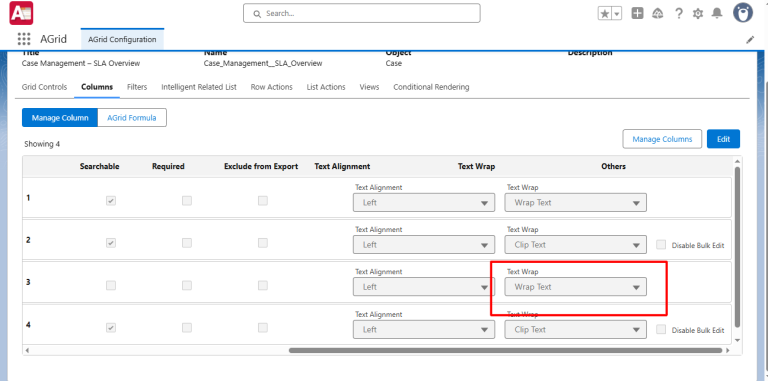
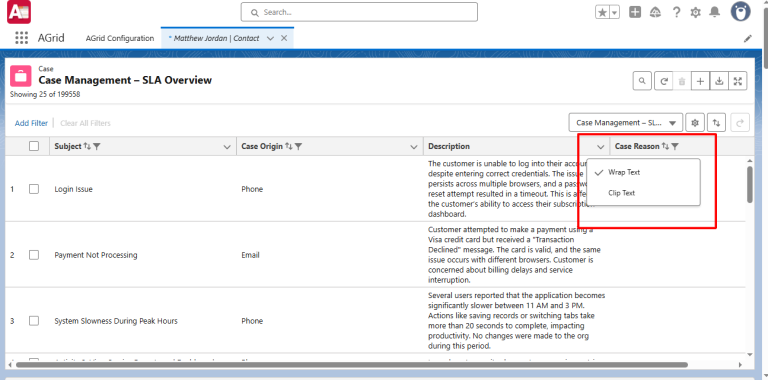
This fine balance improves grid readability and prevents clutter, especially in dense data sets with variable text lengths.
Admin-Controlled Default Column Resize for Consistent Layouts
Admins now have a dedicated modal interface to resize columns and save those widths as defaults for the entire configuration. This ensures that everyone sees a consistent, polished grid layout optimized for readability and workflow.
The column width priority respects:
- End-user personalization (highest)
- Admin-saved default widths
- Original default widths
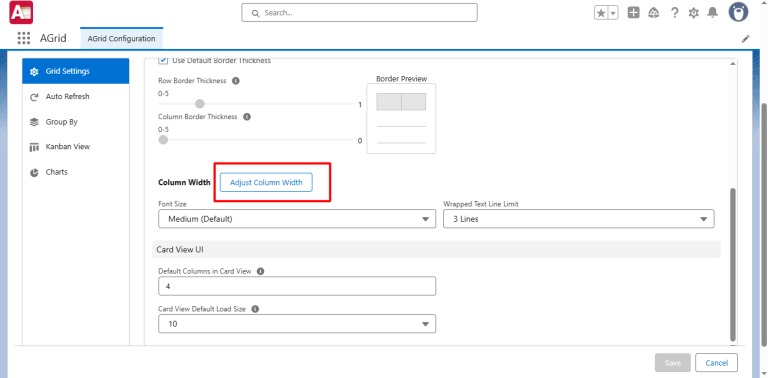
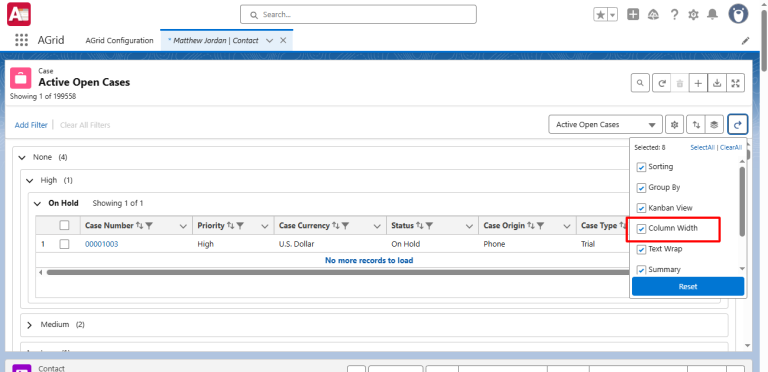
This enhancement simplifies maintaining neat, user-friendly grids across your teams, reducing time spent on manual adjustments.
Lead with Kanban: Set as Default View
Want to make the Kanban view the first thing your users see? Now you can. With Summer’25, admins can enable Kanban as the default view for any configuration by simply checking the new “Show as Default View” option.
When enabled, users land directly in Kanban view whenever they open the grid—no need to toggle manually. Plus, if users switch to List View but later click “Reset Personalization,” AGrid automatically reverts them back to Kanban.
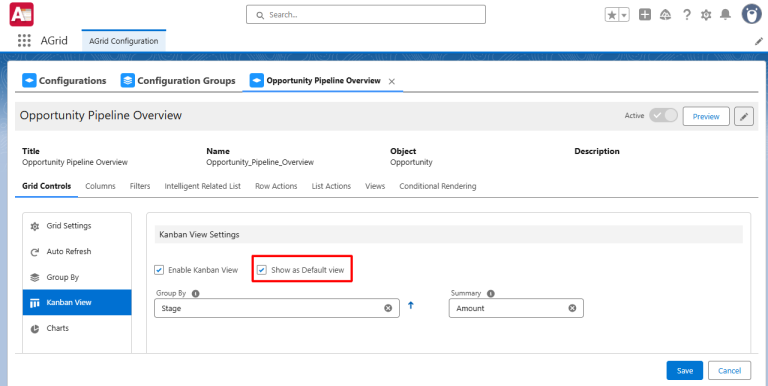
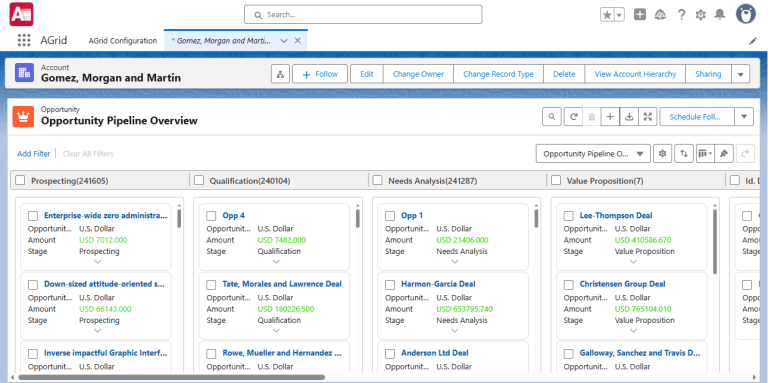
Imagine:
In an “Opportunity Pipeline Overview” grid, sales teams benefit from immediate visual tracking of opportunity stages and drag-and-drop updates—saving time and streamlining workflow without extra clicks.
What’s Next?
This release is more than just feature upgrades—it’s a leap toward smarter data handling that puts admins and users in perfect sync. Experience the AGrid Summer’25 Release today and elevate your Salesforce list views to new levels of flexibility and insight.
Review the updated Admin Manual for detailed configuration guidance and best practices.
The Summer’25 update sets a new standard for actionable, flexible, and mobile-friendly Salesforce list views.





