Summer’24 Release Notes for AGrid
.svg)
.svg)
Table of Contents
Welcome to the Summer’24 release notes of AGrid! Get ready to experience a new level of seamless data management on Salesforce. Designed to accelerate your time-to-market with a no-code framework, AGrid ensures native integration, secure data handling, and lightning-fast performance, all wrapped in an intuitive interface.
This release is packed with features designed to boost your productivity, enhance data accuracy, and provide a more intuitive user experience.
Quick Summary
- Multi-Select Support in Lookup Fields
- Polymorphic Field Support for Columns and Inline Editing
- Action Configuration via Manage Columns
- Enhanced Multi-Select Dropdown Search
- Single Record Cloning in List View
- Redesigned Configuration and Group UI/UX
- Default Operators for Data Type Fields in Filters
- Enhanced End-User Preference Support
- Auto Refresh for AGrid Table
- Preference Sharing Based on Profiles and Permission Sets
Now, let’s dive into the details of each feature!
What’s new?
Your grid’s data curation and visualization have never been easier with these new features:
Multi-Select Support in Lookup Fields
Efficiently filter data by selecting multiple lookup values at once, saving time and enhancing data curation accuracy.
- Selecting Lookup Field Values in Lookup Field: No more filtering lookup fields by entering values. You can now directly select lookup field values and get them curated according to your preference with just a click.
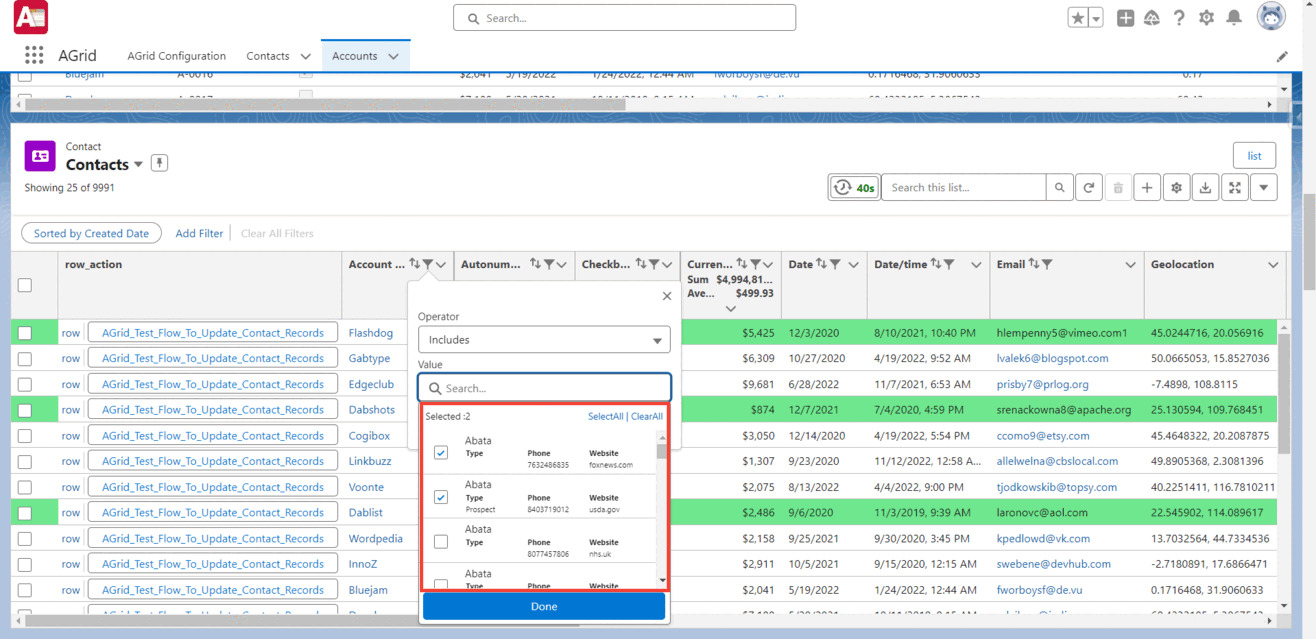
Polymorphic Field Support for Columns and Inline Editing
Introducing a groundbreaking enhancement that will revolutionize the way you manage your data.
- Dynamic Polymorphic Field Support: Handle fields that reference multiple object types at the column level. This enhancement brings unmatched flexibility to your data management.
- Versatile Inline Edits: Enjoy more dynamic data management with inline editing capabilities for polymorphic fields. Make quick adjustments directly within the grid, boosting your efficiency and workflow.
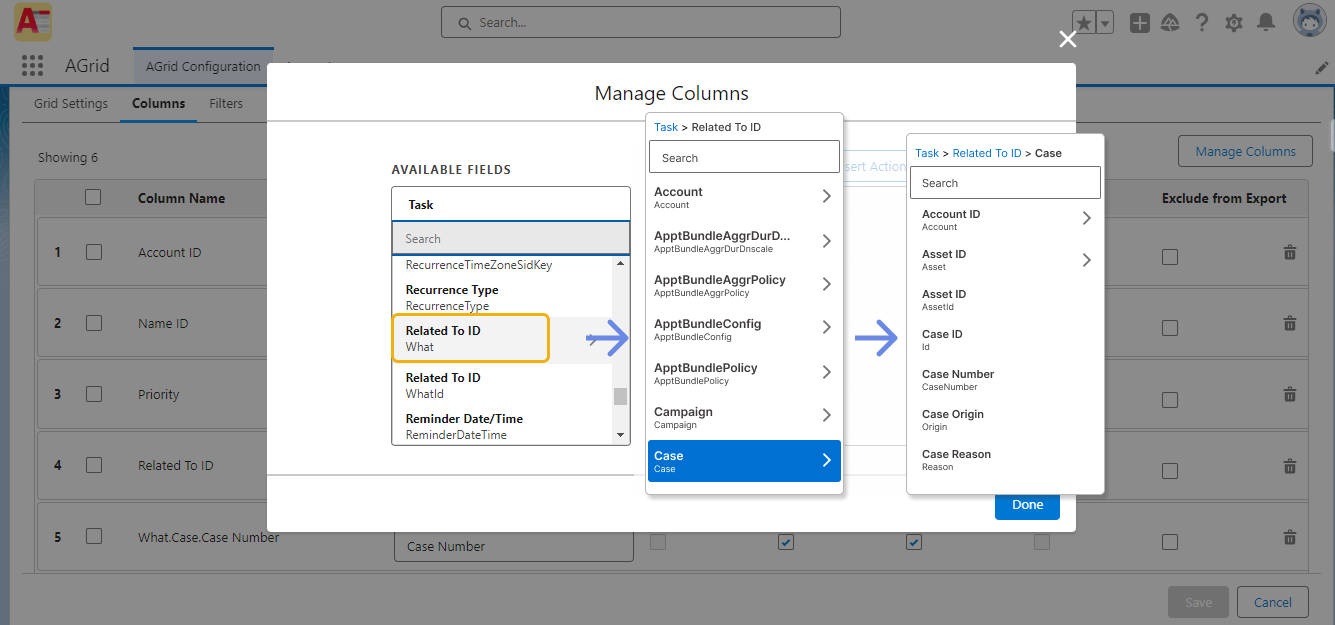
For example, the Task object in Salesforce has a polymorphic field ‘Who Id’ that can reference either a Lead or a Contact, now usable in AGrid.
Action Configuration via Manage Columns
Hold on to your seats, because AGrid is about to transform the way you work! This game-changing feature allows end users to add actions like clone, edit, read, and view directly from the table.
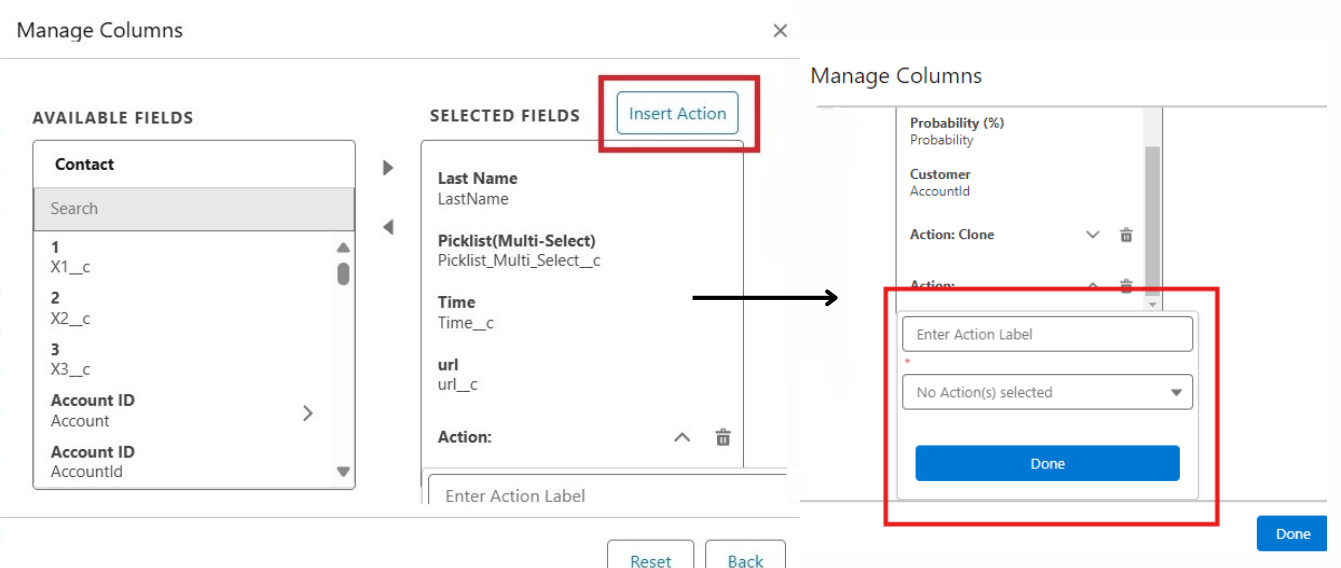
- Include/Exclude Actions: Actions set up by the admin can be tailored by end users according to their preferences using manage columns.
- User Empowerment: This feature empowers users to create a more streamlined and relevant workspace, enhancing their overall experience.
We believe this feature will greatly enhance your experience with AGrid, making it more dynamic, efficient, and user-friendly.
Single Record Cloning in List View
Get ready to breeze through your workday with our latest enhancement to boost your productivity.
- Effortless Record Cloning: Now, you can easily duplicate records directly from the list view with just a click of a button. This enhancement simplifies record management and makes duplication a breeze.
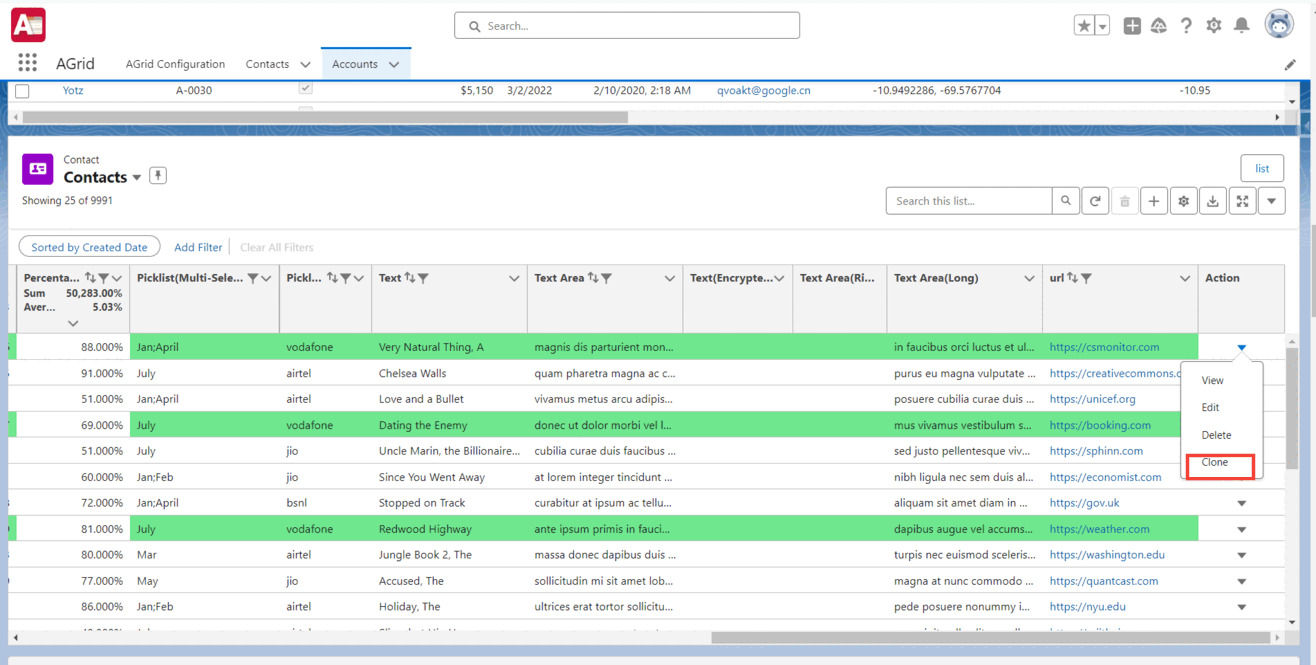
- Configure Clone Action in Configuration Page: Admins can configure the clone action and add it to the columns for end-users to clone records.
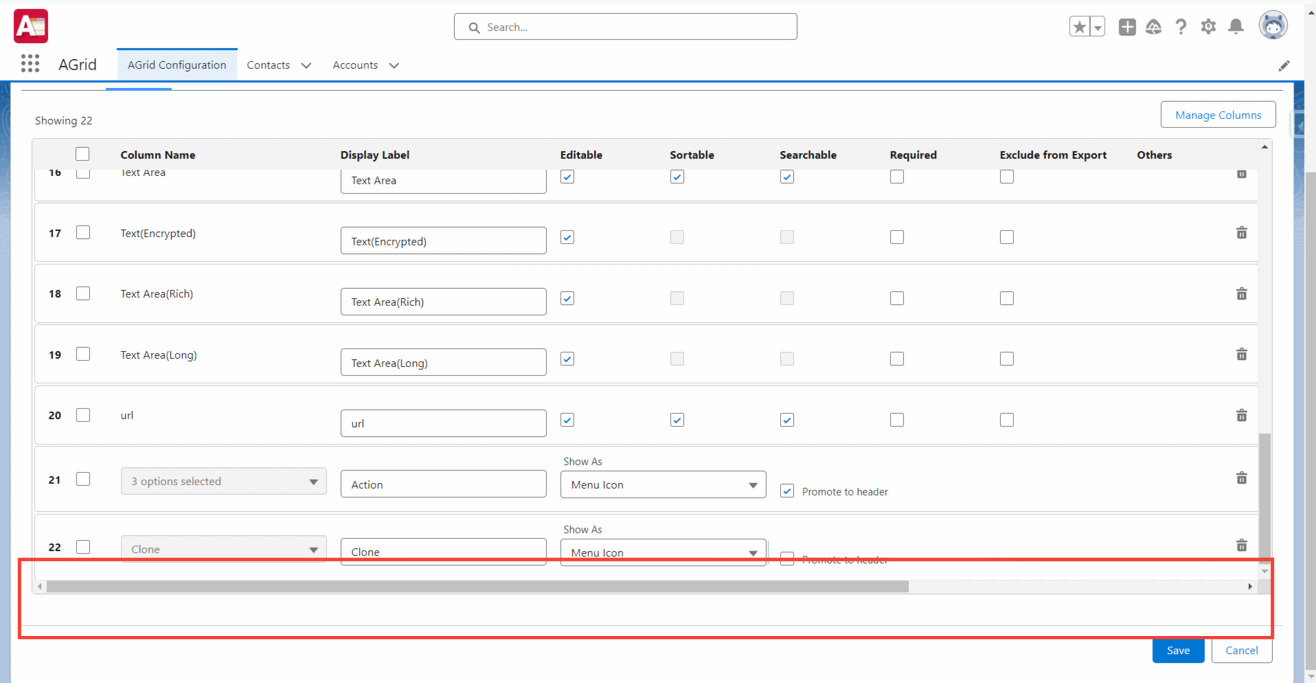
Default Operators for Data Type Fields in Filters
Elevate your data management game with our cutting-edge default operators—making filtering faster, smarter, and more efficient than ever before. Try it today and feel the difference!
- Intelligent Default Operators: Default operators now automatically populate according to each field’s data type when you apply filters. This smart feature streamlines your data filtering process, saving you time and effort.
- Tailored Filtering Experience: Previously, operators weren’t tailored to field data types, slowing down your workflow. Now, you’ll see “Includes” for currency fields, “Contains” for text fields, and “Equals” for email fields, making filtering intuitive and quick.
- Flexible Operator Choices: While default operators make filtering a breeze, you can still choose from a range of operators to fit your specific needs.
Enhanced End-User Preference Support
Experience the freedom of customizable data views with our enhanced end-user preference support. Personalize your summaries and take control of your data insights today!
- User-Controlled Summaries: Now, summaries are fully controlled by end-users, allowing for more personalized and meaningful data views tailored to your needs.
- Flexible Summary Selection: No more using only summaries configured by the admin. This enhancement empowers you to select the summary of your choice, giving you the flexibility to view data the way you want.
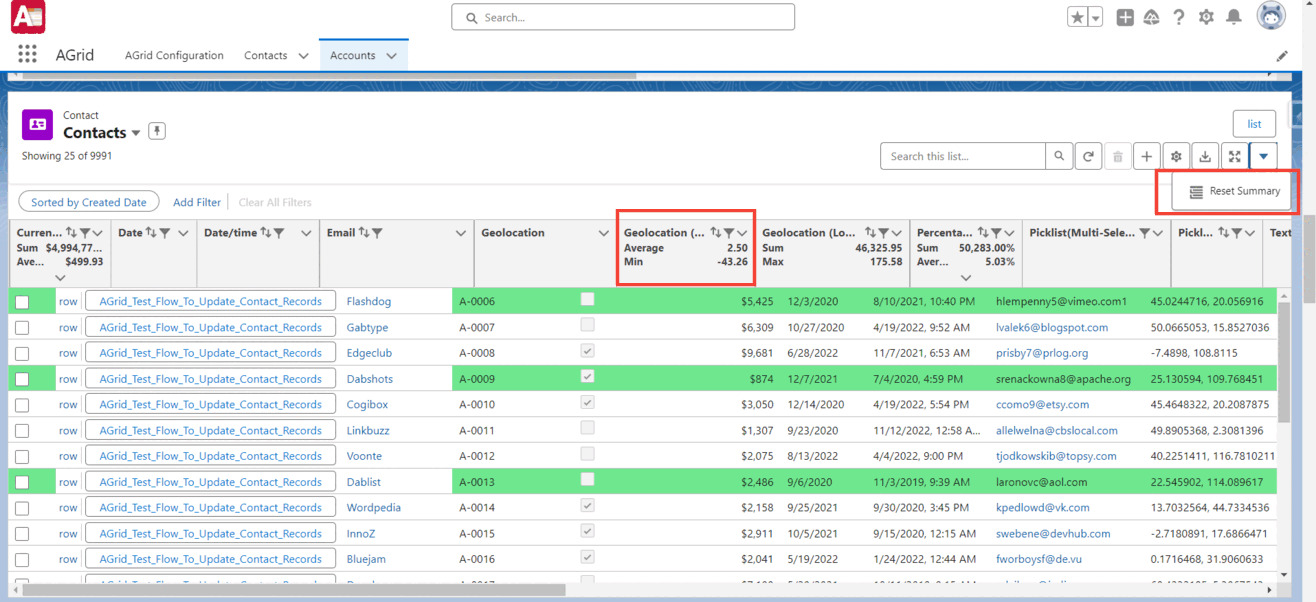
- Comprehensive Summary Options: Choose from a range of summary types, including MIN, MAX, SUM, and AVG, to get the precise insights you need from your data.
- Easy Summary Reset: Change your mind? No problem! You can easily reset your summary selections with the “Reset Summary” feature, ensuring your data view is always up-to-date and aligned with your preferences.
Auto Refresh for AGrid Table
Get ready to breeze through your workday with our latest enhancement: auto-refresh on chosen intervals.
- Always Up to Date: AGrid now automatically refreshes at your chosen intervals, keeping your data current without you lifting a finger!
- Say Goodbye to Manual Refreshes: No more constant page refreshing! Now, you can focus on your tasks while AGrid updates itself in the background.
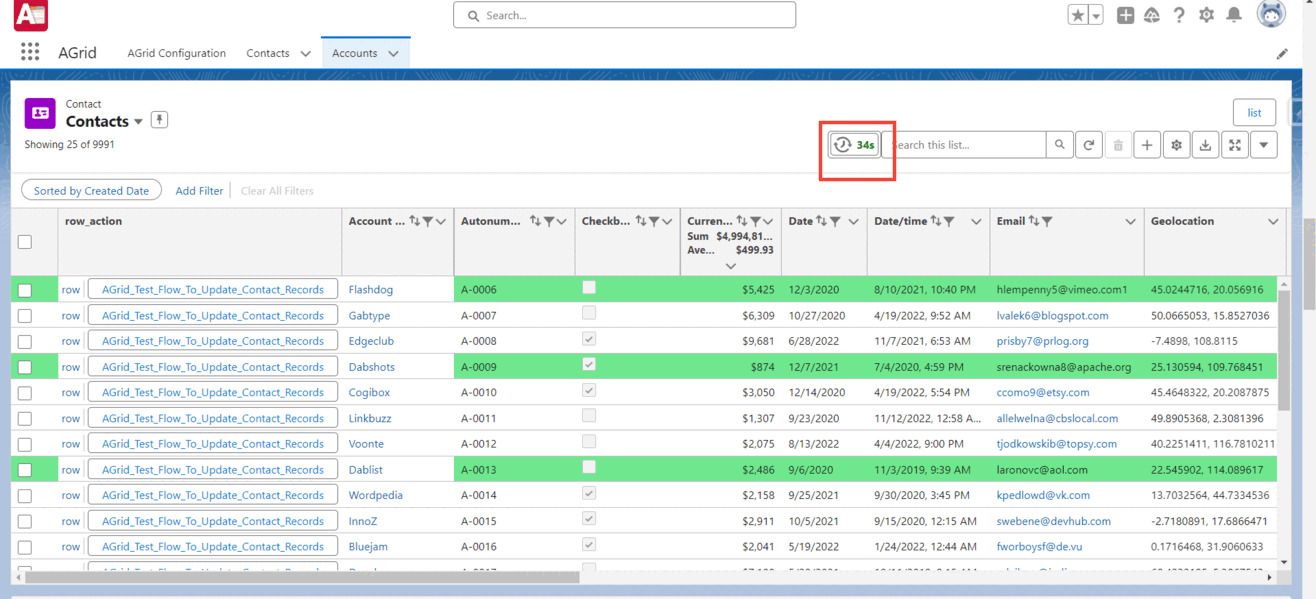
- Set Your Own Pace: Customize the refresh timer to match your workflow, ensuring you get the latest information exactly when you need it. Admin configures the time interval in seconds in the “Auto-Refresh for AGrid Table” menu after selecting “Yes” for Enable Auto-Refresh for AGrid Table.
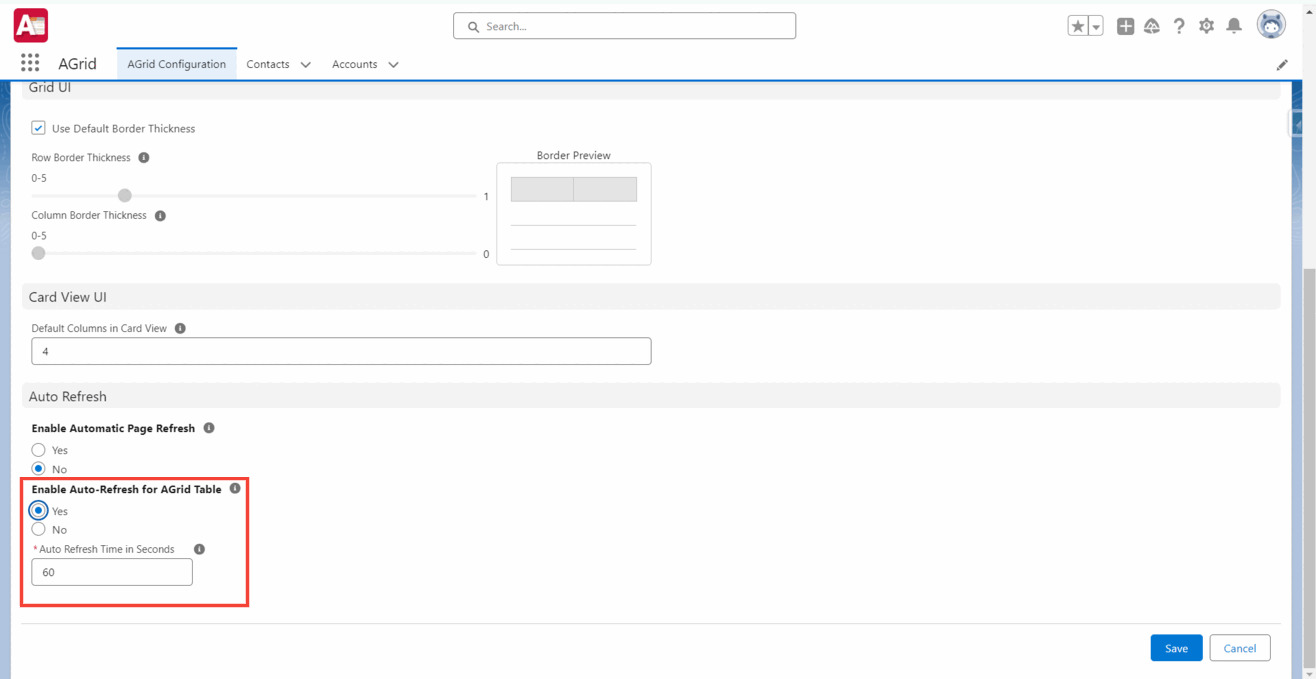
Summer’24 Enhancements
That’s not all for our Summer’24 release! In addition to these exciting new features, we’ve also made enhancements to existing ones, ensuring a more robust and user-friendly AGrid experience.
Enhanced Multi-Select Dropdown Search
We’ve introduced significant features in this Summer ’24 release to make filtering data easier. Adding a search option to multi-select dropdown values is one of them.
- Search Box in Multi-Select Dropdown Field: No more endless scrolling and searching of values in dropdown fields where multiple values are present. You can search from our Search box and select values faster. The “Clear All” option will help you clear selected values, and to select all values in a single click, use “Select All”.
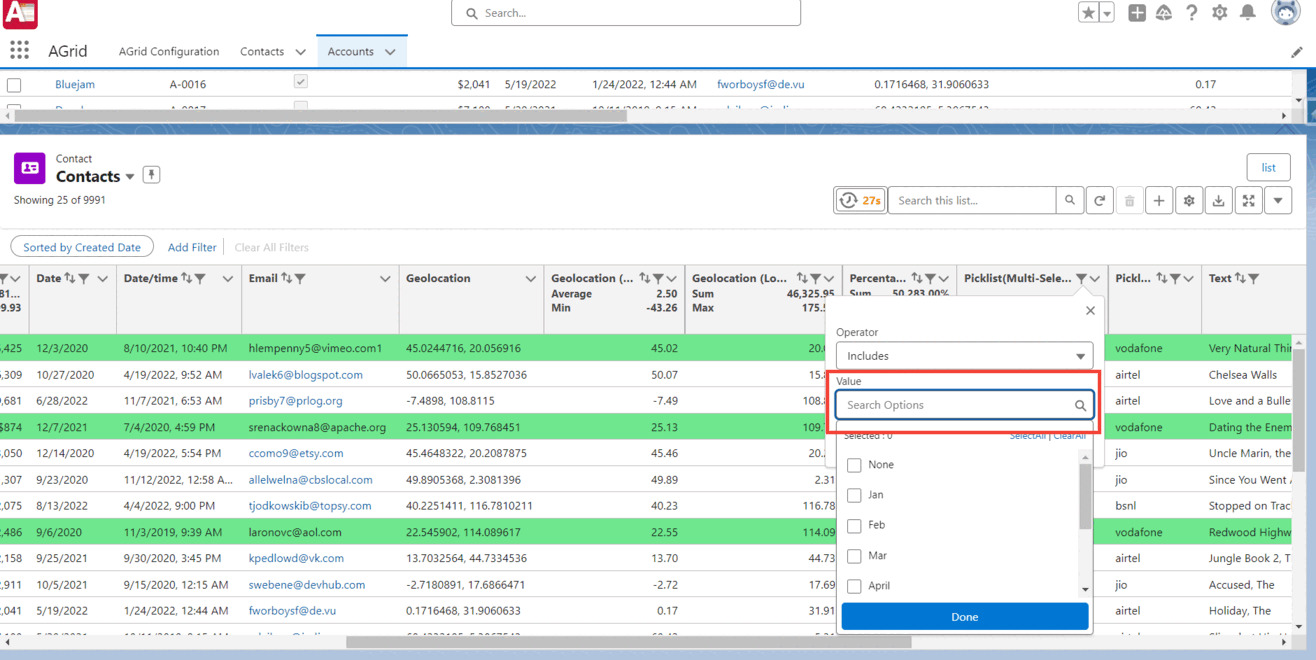
Redesigned Configuration and Group UI/UX
We’ve revamped the UI/UX for configuration and configuration groups to enhance your experience. Get ready for a smoother, smarter, and more intuitive configuration journey!
- Edit Button and Icons Added in Configuration Page (Read Mode): Enjoy peace of mind with our new read mode feature. Configurations are now non-editable by default, allowing you to review settings without the risk of unintentional changes. Simply click the “Edit” button when you’re ready to adjust.
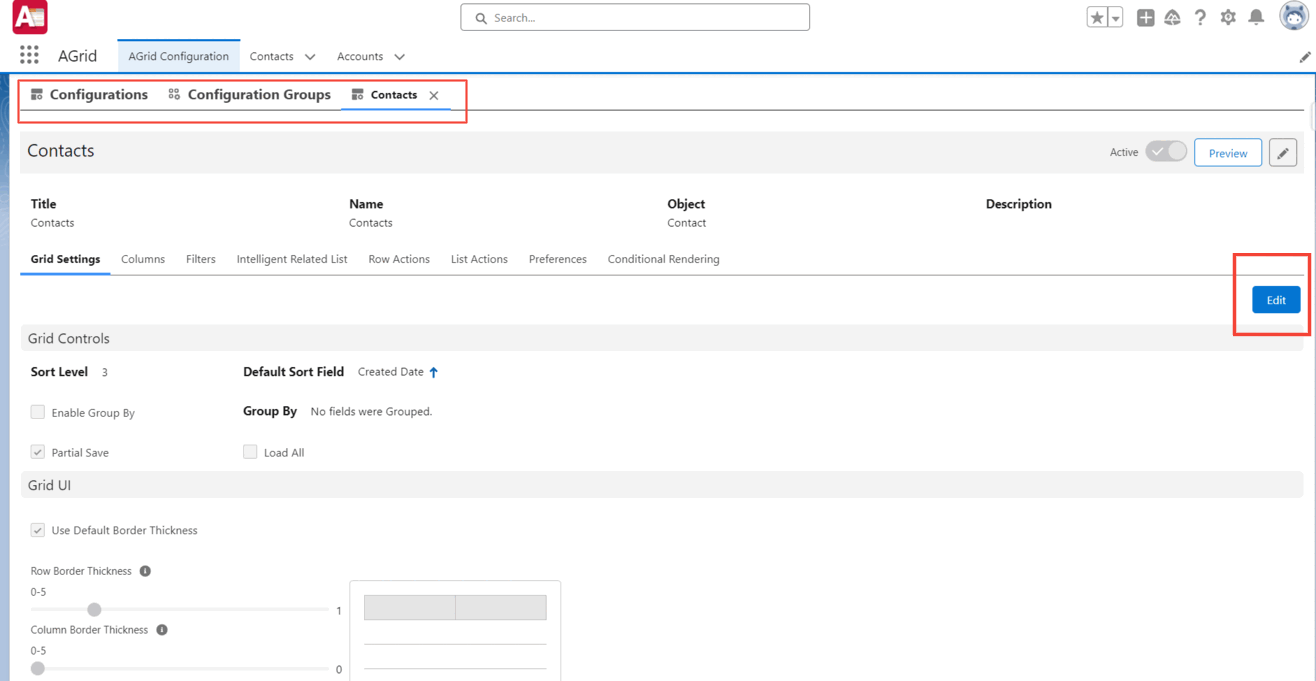
- Seamless Navigation with Subtabs: Say goodbye to the hassle of switching tabs! Configurations now open in convenient subtabs, allowing you to access and manage multiple settings effortlessly without losing your place.
- Instant Recognition with Quick Identification Icons: Finding your configurations has never been easier! We’ve introduced icons for rapid and clear identification, so you can quickly locate and tweak your settings with confidence.
Preference Sharing Based on Profiles and Permission Sets
Experience the future of data access with our advanced preference sharing—making your workflow more efficient, secure, and adaptable than ever before. Dive into enhanced control and ease today!
- Sharing Grid to Permission Set and Permission Set Group: In addition to sharing options, we’ve added sharing on profiles, permission sets, and permission set groups, providing more flexible and granular access control. Sharing data on groups has become easier. Now, you can seamlessly manage and distribute preferences, ensuring the right people have access to the right information.
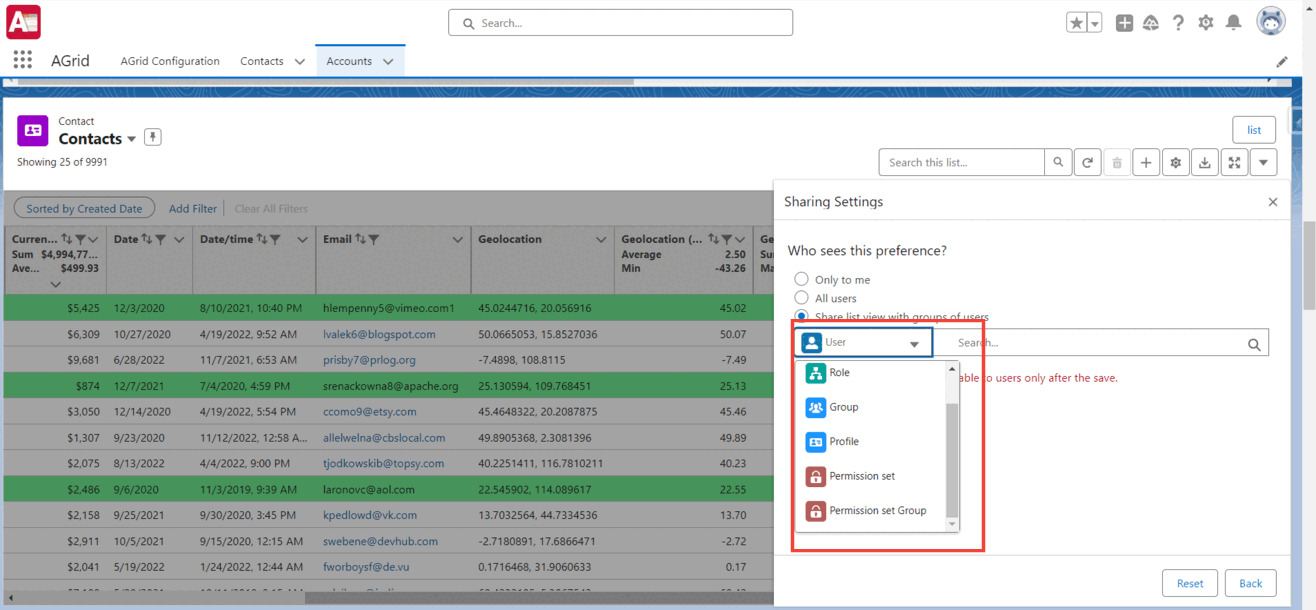
Conclusion
And that’s a wrap on our Summer ’24 release notes! With features like polymorphic field support, multi-select support in lookup fields, and new UI enhancements, managing your data just got easier.
The Summer ’24 changes are live now. Upgrade and experience the power of AGrid on the AppExchange.
Thank you for being part of our AGrid community – here’s to a brighter future of data visualization together!
New to AGrid?
Welcome aboard! Dive into the complete Documentation of our product to unlock all the features and capabilities AGrid has to offer.
For any questions or additional support, don’t hesitate to reach out via our AGrid Support portal. We’re here to help you every step of the way!





