How AGrid Brings Conditional Formatting to Salesforce
.svg)
.svg)
Table of Contents
Introduction
Salesforce users have long wanted an easy way to visually differentiate key data within list views and related list views. A highly supported request (currently holding over 38,690 points as of November 2024) on the Salesforce IdeaExchange highlights the need for conditional formatting—a feature that helps users emphasize key information for quicker interpretation and decision-making.
With AGrid, this capability and more are now available, transforming list views and related list views into actionable, visually enhanced grids—all with no coding required.
Conditionally formatting fields with AGrid
AGrid’s Conditional Rendering feature lets Salesforce admins apply custom visual indicators to data in list views and related list views—all without coding. Whether it’s highlighting overdue tasks or high-priority opportunities, admins can define how key information should stand out, ensuring it’s easy to recognize and act upon.
Visual Highlighting of Key Data
How often have you struggled to identify critical data in an overwhelming list views or related list views? AGrid helps you effortlessly identify critical information by using targeted visual cues, such as highlighting key fields or rows, allowing users to quickly focus on what matters most.
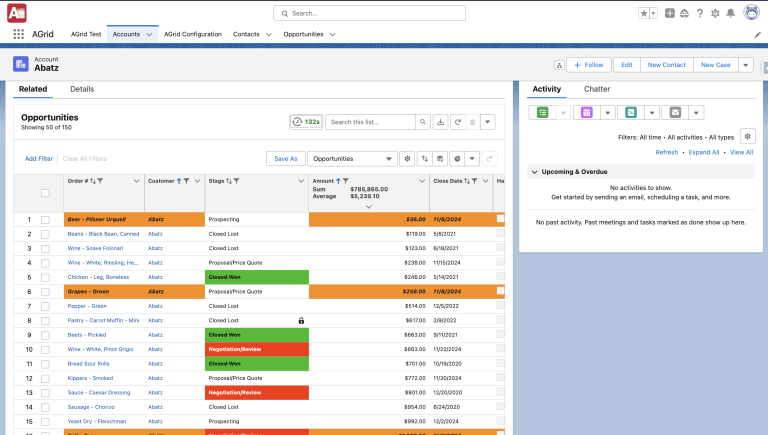
Set rules to change background color or font color for rows and columns, such as highlighting opportunities with an increase or decrease in Amount fields, highlighting cases with a particular status, or highlighting leads from a specific source. This feature ensures that critical information stands out visually, driving user focus where it’s needed most.
Configurability of AGrid’s Conditional Formatting
AGrid’s Conditional Formatting offers a highly customizable setup for Salesforce admins. The configuration process involves a few key steps:
- Set Conditions Easily: Admins can define conditions for applying specific formatting to rows, columns, or individual fields using the Configuration Setup. Key fields include:
- Condition Criteria: Set logical rules for each field (e.g., greater than, equal to, contains).
- Formatting Options: Choose colors, text styles, or icons to highlight values.
- Target Fields: Select which fields or entire rows/columns should be impacted by the conditions.
- Preview and Adjust: Admins can preview visual changes in real time to ensure they meet expectations before finalizing.
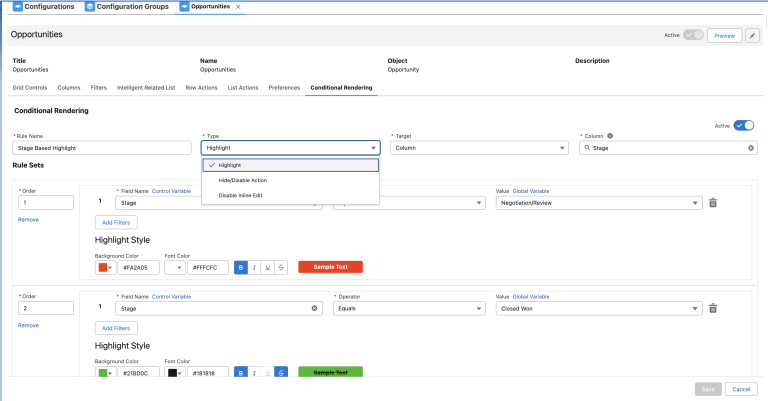
AGrid’s Conditional Formatting is highly configurable. Starting Winter’25, even end users will be able to create conditional formatting rules, making it more accessible for everyone.
Additional Capabilities
- Enable/Disable Inline Editing: Control editing permissions for specific fields.
- Hide or Disable Actions: Hide actions based on field values to ensure users focus only on what’s relevant.
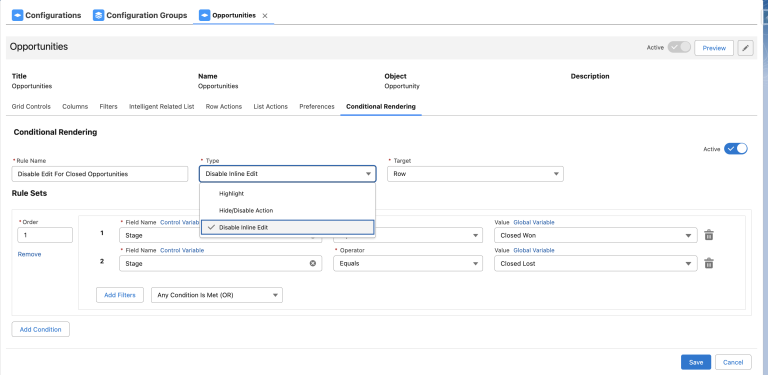
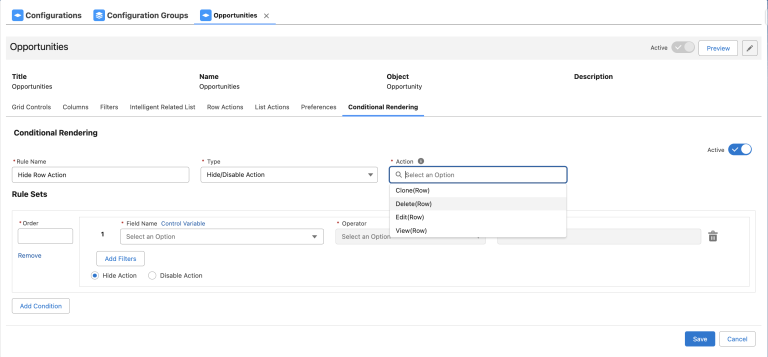
About AGrid
AGrid is a tool designed to make Salesforce data management simpler and more visual. Key features include:
- Inline Editing: Enable or disable inline editing for specific fields within list views, giving users the ability to update data quickly and efficiently.
- Auto-Refresh: Automatically update your data to ensure it’s always up-to-date without needing manual refresh.
- Intelligent Related Lists: Create hierarchical related lists, displaying data from parent, child, and even unrelated objects for a complete view of the data context.
- Multi-Level Grouping: Organize records up to multiple levels within list views for better categorization and easier analysis.
- Summary Values: Automatically calculate and display summary values (e.g., totals, averages) directly within list views for quick, actionable insights.
- Custom Actions: Perform actions like invoking Salesforce Flows, Lightning Web Components (LWC), or Lightning Components (LC) directly from AGrid.
And that’s just the beginning: features like preferences for personalized views, multi-level sorting, and bulk actions are just a few ways we make your Salesforce experience more powerful and efficient. There’s even more to explore!
What’s Next?
Start a free 14-day trial today and see how it can transform your Salesforce data experience. Visit our AppExchange page to install and get started.
You can also explore our detailed User Manual for more insights or contact us directly if you have any questions.





