Inline Editing Long Rich Text Fields in Salesforce with AGrid
.svg)
.svg)
Table of Contents
Introduction
Have you ever found yourself frustrated with the lack of inline editing for rich text fields in Salesforce list views? Managing and updating rich text fields can often become a time-consuming task, requiring you to open each record individually, make changes, and save them one by one. A similar concern was raised on Salesforce IdeaExchange, highlighting the inefficiencies users face without robust inline editing options for these field types.
At AGrid, we recognized this pain point and developed a solution that empowers users to edit all text fields—including long and rich text fields—directly within list views. By simplifying inline editing, AGrid eliminates the need to open individual records, allowing users to make quick updates and work more productively.
AGrid’s Solution: Enhanced Inline Editing
AGrid’s enhanced inline editing for rich text fields allows users to edit long text areas, rich text fields, and other text field types directly in the grid, eliminating the need to open individual records. Changes can be made efficiently, saving time and effort.
Inline Editing for Long Rich text
Say goodbye to the tedious process of opening individual records. AGrid’s inline editing feature allows users to:
- Directly modify long and rich text fields within the grid list views and related list views.
- Save changes with a single click, streamlining workflows.

Quick and Easy Configuration
Setting up AGrid to enable inline editing for long and rich text fields is straightforward:
- Navigate to AGrid Configuration: Access the “Columns” tab in the configuration page.
- Select Editable Fields: Choose the long and rich text fields you wish to enable for inline editing.
- Mark as Editable: Ensure the “Editable” option is enabled for these fields.
- Save and Deploy: Save your changes and apply the configuration to the relevant list views.
In just a few steps, you can empower your users with advanced editing capabilities that simplify their day-to-day tasks.
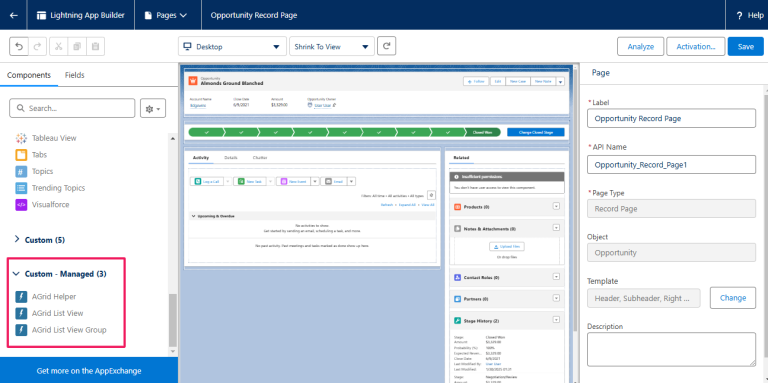
Additional Capabilities
Conditional Rendering
With AGrid’s conditional rendering, you can:
- Set specific conditions to enable or disable inline editing for certain fields.
- Personalize user experiences based on list views within your organization.
- Highlight important fields for improved visibility and better control.
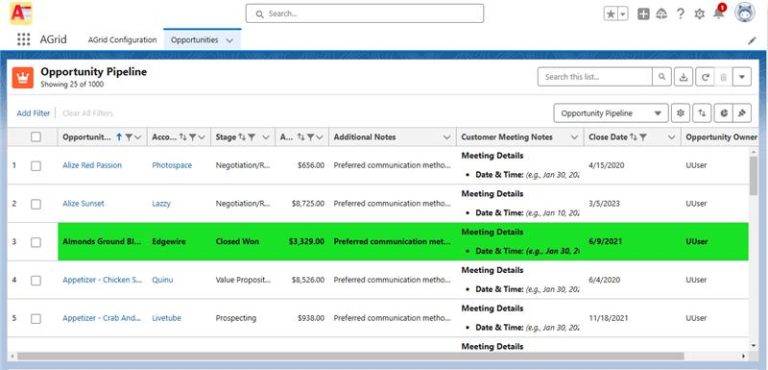
Partial Save Functionality
- Avoid frustration from losing data due to errors in a single field.
- Preserve all valid changes while highlighting problematic fields for correction.
- Ensure a more reliable and stress-free editing process.
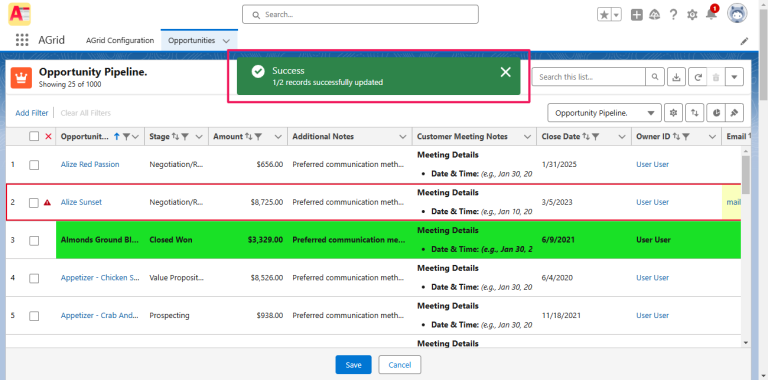
Cross-Device Access
- Access AGrid’s editing capabilities seamlessly across devices.
- Edit fields on desktops or mobile devices without compromising functionality.
- Ensure flexibility and efficiency, no matter where you work.
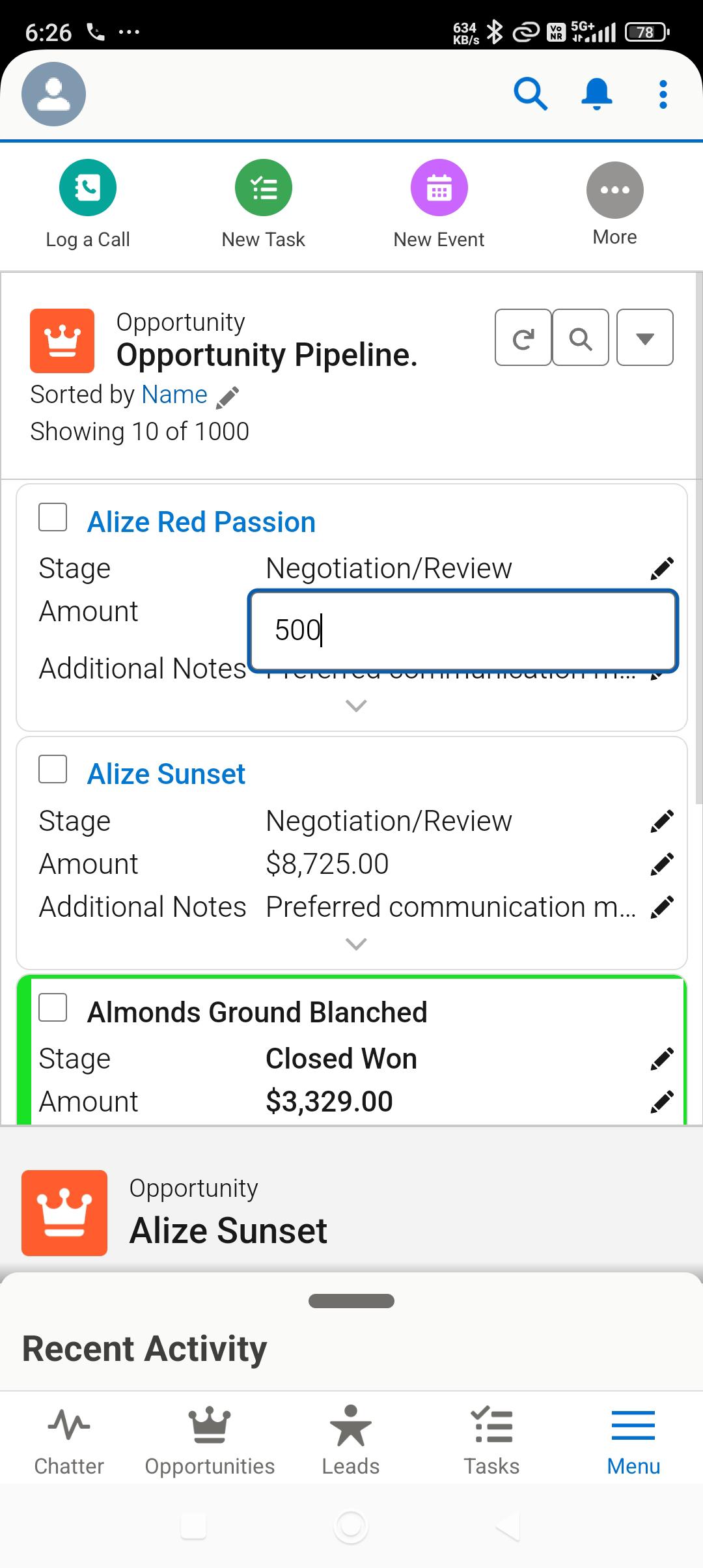
About AGrid
AGrid is a tool designed to make Salesforce data management simpler and more visual. Key features include:
Auto-Refresh: Automatically update your data to ensure it’s always up-to-date without needing manual refresh.
- Intelligent Related Lists: Create hierarchical related lists, displaying data from parent, child, and even unrelated objects for a complete view of the data context.
- Conditional Formatting: Highlight rows, columns, or individual fields based on defined conditions, making critical data easy to spot in both list views and related list views.
- Summary Values: Automatically calculate and display summary values (e.g., totals, averages) directly within list views for quick, actionable insights.
- Custom Actions: Perform actions like invoking Salesforce Flows, Lightning Web Components (LWC), or Lightning Components (LC) directly from AGrid.
And that’s just the beginning: features like preferences for personalized views, multi-level sorting, and bulk actions are just a few ways we make your Salesforce experience more powerful and efficient. There’s even more to explore!
What’s Next?
Ready to transform your list views with enhanced inline editing? Here’s how you can get started:
- Start Your Free Trial to experience AGrid’s capabilities firsthand.
- Contact Us for a personalized demo or more information.
- Access our AGrid Manual for detailed guidance on features offered.
Don’t let Salesforce limitations stop you from achieving seamless data management. Install AGrid today and take the first step towards more efficient and productive Salesforce data management!





