AGrid Mobile for Smarter Salesforce Work
.svg)
.svg)
Table of Contents
Why Mobile-First Matters in Salesforce Today
For today’s Salesforce users — especially field reps, service agents, and sales managers — mobile isn't a luxury. It’s a necessity. But here’s the catch: Salesforce’s native mobile app limits your ability to act on records at scale.
- Limited related list visibility
- No inline editing in list views
- Minimal bulk record management
- No intelligent filtering across unrelated objects
- Lack of auto-refresh, highlighting, or advanced data handling
And when you’re working against the clock — those limits cost time, productivity, and opportunities. That’s where AGrid Mobile steps in.
AGrid Mobile Experience: List Views, Enhanced
AGrid transforms the standard Salesforce mobile list view into an interactive, high-performance workspace. Whether you're reviewing tasks or updating lead records, AGrid brings powerful grid features directly to your mobile device—no coding required.
Card View: Built for Touch
Instead of squashing columns into tiny rows, AGrid switches to Card View:
- Tap-to-expand collapsible cards
- Admin-defined key fields per record
- Load up to 50 records per batch
- View Summaries like SUM, MAX, MIN, AVG
- Scroll and swipe like a native app
.webp)
.webp)
Native Salesforce list views on mobile are flat and limited to static tables, with minimal control over visibility or layout.
Edit, Create & Save – All from the Grid
With AGrid Mobile, users can:
- Inline Edit directly inside grid cards
- Bulk Create records using default values
- Partially Save entries: valid rows save while invalid ones are flagged
- Launch Custom Actions like Flows, Lightning Web Components, or Aura
.webp)
.webp)
.webp)
These capabilities turn your mobile related list view into a fully actionable space.
Standard Salesforce mobile doesn’t allow inline edits or bulk record actions from related lists.
Powerful Features at Your Fingertips
AGrid mobile supports more than just basic data views. It enables users to:
Search and Sort
- Use keyword search to locate specific records
- Apply column-level filters across object fields
- Sort by up to three fields with tap-based controls
.webp)
Conditional Highlights
- Instantly recognize key records, like high-priority leads or overdue cases.
- High-priority leads? Yellow.
- Overdue cases? Red.
- View color-coded rows or columns based on predefined conditions.
- Immediately reset your highlights and additionally even sorting and summary.
.webp)
Auto Refresh
- Grids automatically refresh at scheduled intervals.
- List views update immediately after user actions like edits or flows.
- Linked related lists stay in sync without needing full page reloads.
Full Control, Just Smaller
Your mobile team can still:
- Launch custom Actions like Flows, LWCs, Aura Components
- Use Standard List Actions (Create) and Row Actions (Edit, Delete, Clone, View)
- Access intelligent filters across related and unrelated objects
- Enable summary rows, and Quick Reset
.webp)
.webp)
Real-World Example: Sales Manager on the Move
Meet Priya, a regional sales manager handling 5 territories across APAC. While commuting to a quarterly review meeting, she opens Salesforce on her mobile. Normally, she’d be limited to scanning list views and making note of accounts to follow up on later. But not with AGrid Mobile:
- Opens a filtered Card View for "stalled opportunities"
- Quickly updates missing fields with inline edit
- Launches a Flow to reassign the lead
- Sees the status update instantly with Auto Refresh
- Identifies and reviews aged leads using Conditional Highlights
All done in minutes from her phone. No laptop, no lag. Now that’s mobile Salesforce management with impact.
What Salesforce Mobile Can’t Do (Yet)
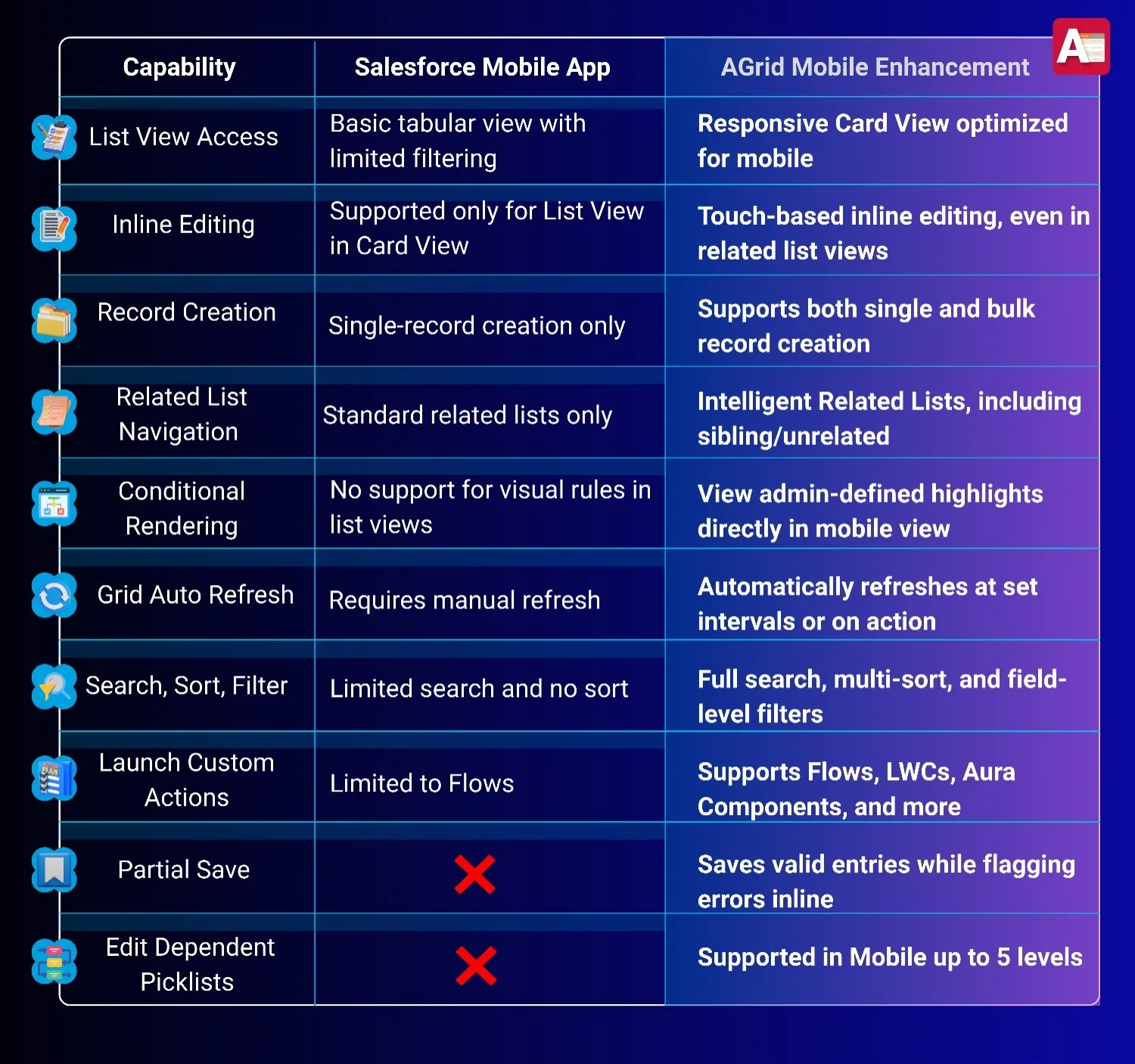
What’s Not Yet Supported on Mobile
While AGrid brings most grid actions to your mobile device, some advanced capabilities remain available only on desktop for optimal usability:
- Group By: Column-based grouping is desktop-only for now
- Chart View: Embedded chart visualizations are not rendered on mobile
- Kanban View: Drag-and-drop card layout remains in desktop mode
- List View Export: Exporting data (CSV) is not accessible on mobile
- Conditional Rendering: It can be viewed but cannot be created in end user side, limited to desktop only
Final Thoughts
Salesforce mobile is great for looking. AGrid Mobile is built for doing.
When record updates, complex filters, or quick actions are needed on the go — AGrid turns your phone into a full-blown productivity tool.
Whether you’re a sales rep, field tech, or service lead, AGrid ensures you're not stuck waiting for your laptop to act. Because in a mobile-first world, your data grid should move with you





