Overcoming Salesforce List View Limitations with AGrid
.svg)
.svg)
Table of Contents
Salesforce Related Lists are a handy feature, offering a simple way to display associated records. However, they often fail to adapt to complex, real-world needs, especially as businesses scale. Admins and users might find them adequate for straightforward tasks but cumbersome when deeper data analysis or dynamic relationships are required.
So, how do you go beyond these constraints to unlock the true potential of your data?
Salesforce’s Related List: Where They Fall Short
While Salesforce related lists provide a practical starting point, they reveal significant limitations in real-world scenarios. As businesses strive for efficiency, they encounter a lack of advanced capabilities, including:
- Inline Editing: Provides the capability to update records directly within the grid for greater efficiency.
- Advanced filtering: Filters cannot span complex relationships.
- Data visualization options: No charts or Kanban views for better insights.
- Customization: Limited to standard layouts and actions.
- Dynamic Relationships: No built-in way to handle sibling or hierarchical data effectively.
- Dynamic Grouping: Grouping records is not supported, leading to difficulties in organizing and analyzing data meaningfully.
- Lack of Conditional Formatting: There is no way to highlight critical data points or visually differentiate records.
While custom development can address some gaps, it requires significant time, effort, and resources.
How AGrid Resolves Salesforce Related List Challenges
AGrid takes Salesforce related lists to a whole new level. By adding features like virtual relationships, inline editing, and advanced filters, it transforms how users interact with and manage their data in related lists to the next level, giving users the flexibility and control they need to work smarter. Here’s what makes it stand out:
Smart Related Lists with Virtual Connections
- Create virtual relationships between unrelated objects without relying on lookup or master-detail fields.
- Navigate across related, sibling, or grandchild records effortlessly.
- Configure Intelligent filters for deep data analysis tailored to specific business needs
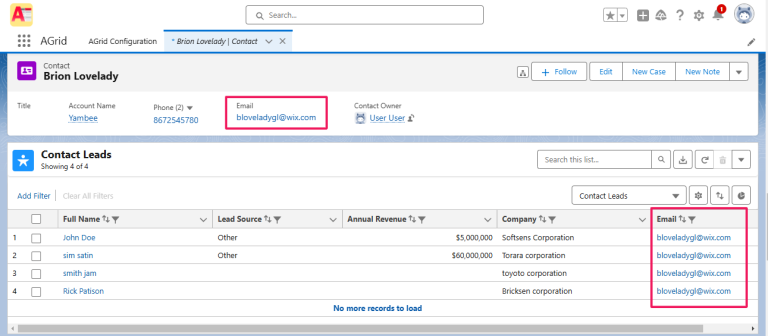
Advanced Grid Features for Data Interaction
- Inline Editing: Update records directly from the grid.
- Powerful Filters: Apply multiple conditions and logic for granular control.
- Conditional Rendering: Highlight critical rows/columns or disable actions based on user-defined rules.
- Visualization Options: Use Kanban and chart views for better data interpretation.
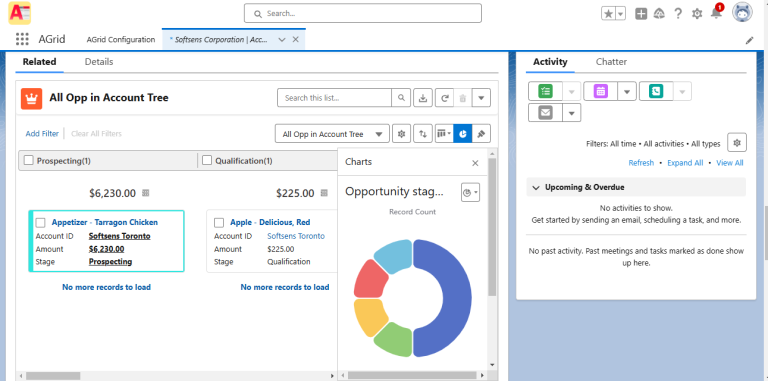
Simplified Data Handling within Grid
- Supports up to 10k records with partial saves for large datasets.
- Standard actions include essential functions such as Edit, Delete, Clone, & View, providing quick and straightforward ways to manage records directly within the grid.
- Bulk actions, custom workflows, and intelligent triggers streamline operations.
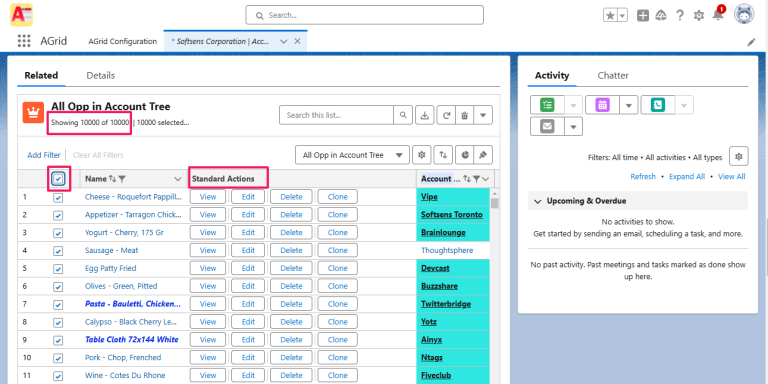
Real-Time Updates
- Auto-refresh ensures data is always up to date, eliminating manual updates.
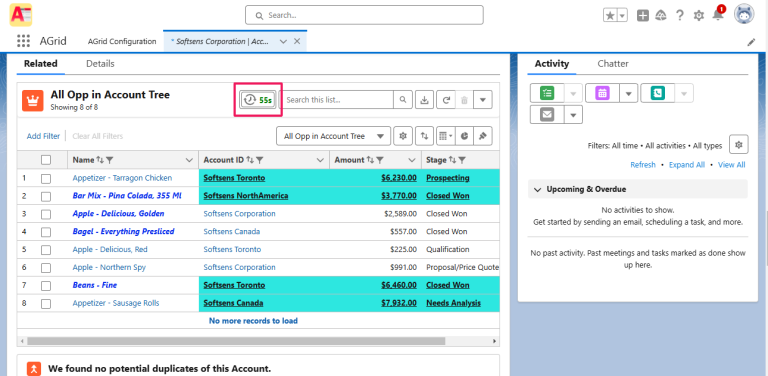
Easy Setup and No-Code Configuration
Setting up AGrid is straightforward and doesn’t require coding:
- Install it from Salesforce AppExchange in just a few clicks.
- Configure it by starting fresh or importing existing Salesforce related lists.
- Customize columns, filters, and data relationships right from the admin-friendly interface.
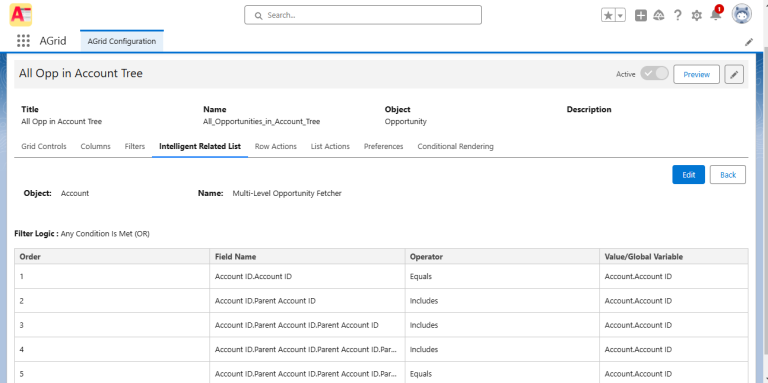
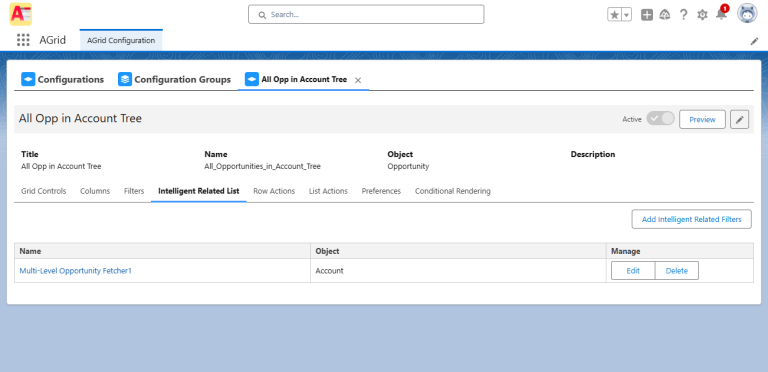
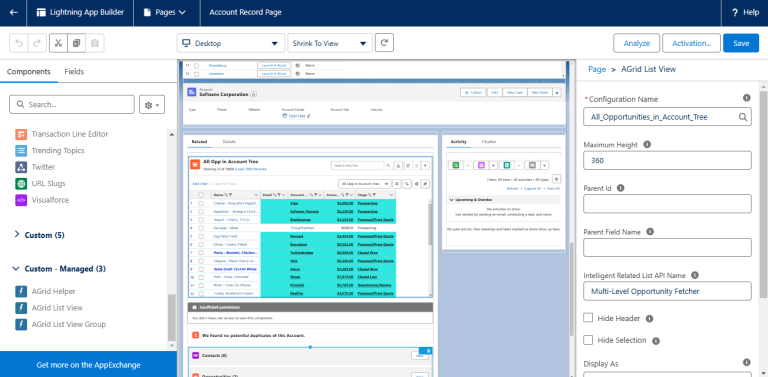
Beyond Salesforce Related Lists
AGrid goes beyond simply improving related lists—it’s a complete solution for managing and visualizing Salesforce data. With features like conditional rendering, Custom actions for row and Columns, and custom preferences, it addresses the gaps Salesforce leaves behind.
Ready to redefine your Salesforce data management experience? Explore how AGrid can revolutionize your workflows today.





