User 360 Process Templates: Simplify User Management
.svg)
.svg)
Table of Contents
Introduction: Making User Management Effortless
In a Salesforce environment, managing users is never as simple as it seems. From onboarding new employees to handling role changes and exits, the process is fraught with opportunities for error. The larger and more dynamic your organization, the more challenging it becomes. That’s where User 360’s Process Templates can make a difference.
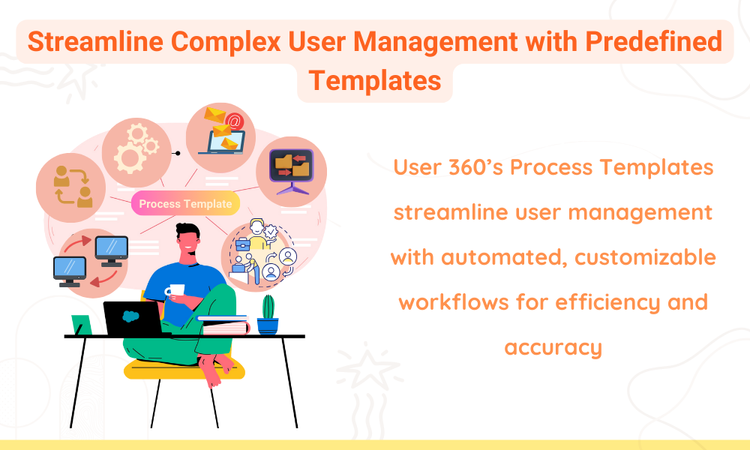
The Complexity of Managing Users
Manual user management processes are not only time-consuming but also prone to mistakes. Missed steps in onboarding, forgotten permissions during role changes, or incomplete offboarding can lead to security vulnerabilities and operational inefficiencies.
User 360 Process Templates
User 360 Process Templates take the guesswork out of user management by allowing you to automate complex tasks through predefined templates. Here’s what you get:
- Customizable Templates for Every Scenario: Create templates for onboarding, role changes, and offboarding. Each template can be customized to include specific steps, ensuring that no detail is overlooked. Whether it’s assigning permissions, adding users to public groups, or managing licenses, everything is covered.
- Import and Export Templates: Easily transfer templates between different Salesforce orgs, including sandboxes and production environments. This feature is perfect for maintaining consistency across multiple instances.
- Org-Specific Templates: Create templates tailored to specific organizations or environments. Whether you’re working within your current org or managing multiple sandboxes, User 360 ensures your templates are adaptable and reusable.
- Bulk User Actions: When dealing with large teams or departments, Process Templates allow you to apply changes to multiple users simultaneously. This feature is especially useful during company-wide role changes or mass onboarding events.
- Real-Time Triggers: Use real-time enablement to trigger process templates automatically when certain conditions are met, such as when a user is added to a specific department or role.
- Step level Entry Criteria: Use step level entry criteria to decide and execute only when certain conditions are met in the process template.
- Process Template Versions: Admins can use the Version History to view and revert to previous versions. This could help with managing process modifications and ensures historical accuracy.
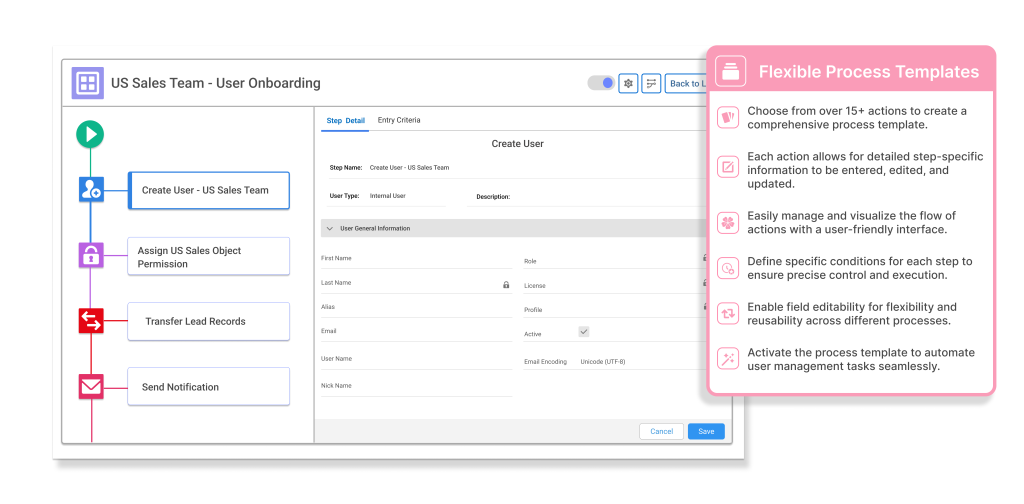
User 360 Process Templates: Additional Features
User 360 Process Templates doesn’t just automate; it ensures accuracy with features like:
- Pre-Validations: Before any action is executed, User 360 runs pre-validations to check for potential issues. This minimizes errors and ensures that processes run smoothly.
- Detailed Logs: Every action within a Process Template is logged, providing a clear audit trail. This is essential for compliance and for tracing any issues that might arise during user management tasks.
- Check User References: Before deactivating the users, it’s advisable to remove all references associated with users. User 360 allows admin to check all the user references in seconds. They can remove or replace those references to others from the same page and it allows to navigate to the reference quickly.
- Request Management: The Request module in User 360 gives you a centralized platform to manage all user-related requests, making it easy to track the status of onboarding, offboarding, and role change processes.
Real-World Examples
Imagine you’re onboarding a new team of sales reps. Instead of manually assigning roles, permissions, and groups to each individual, you create a Process Template that does it all in one go. This template can be reused every time a new sales team is hired, ensuring consistency and saving hours of manual work.
On the flip side, when an employee leaves, you can use an offboarding template to automatically deactivate their account, transfer their records, and revoke their licenses. This not only saves time but also ensures that nothing is missed, keeping your Salesforce environment secure.
Conclusion: A Smarter Way to Manage Users
User 360’s Process Templates transform user management from a tedious manual process into a streamlined, automated workflow. By leveraging customizable templates and advanced features like importing/exporting, Salesforce Admins can manage users more efficiently and securely. Simplify your user management tasks with User 360 today. Read more about it in our Manual.





