Discover User 360: Solution for Salesforce User Management
.svg)
.svg)
Table of Contents
What is User 360?
User 360 by Softsquare is an advanced solution designed to automate and simplify Salesforce user management. From onboarding to license optimization, User 360 ensures seamless processes, saving time and reducing errors in managing Salesforce users across multiple orgs.

Challenges in Salesforce User Management
Managing users in Salesforce can be daunting due to several persistent challenges:
- Complex Onboarding/Offboarding: Setting up or deactivating user accounts while assigning permissions.
- License Management: Preventing license waste while ensuring users have what they need.
- Role and Permission Changes: Updating user roles and permissions without causing disruptions.
- Handling Bulk User Updates: Managing large-scale user actions without disrupting business processes.
- Maintaining Security and Compliance: Keeping track of permissions, roles, and access to sensitive data.
- Data Integrity during Transfers: Ensuring data remains consistent during user role changes or exits.
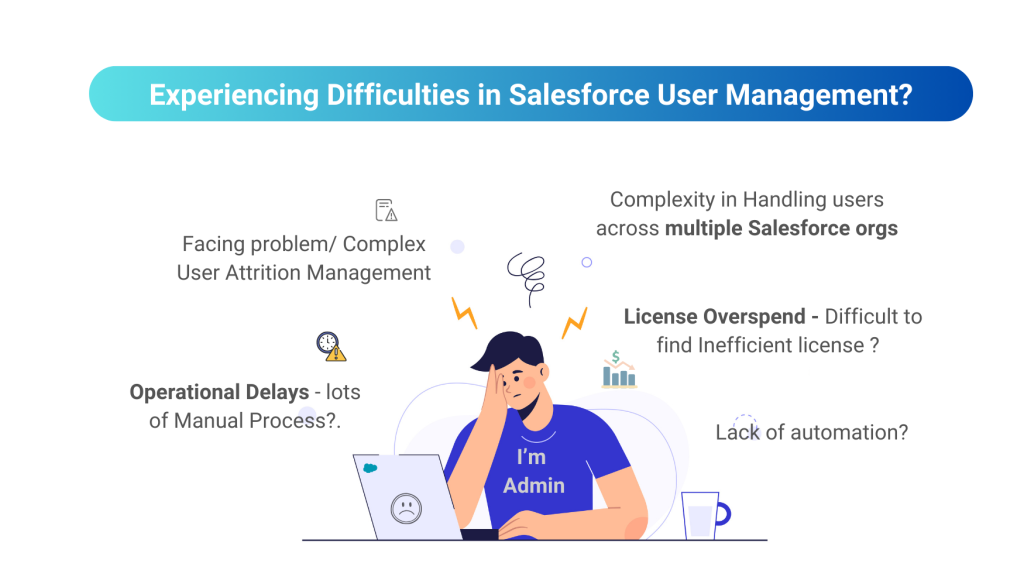
These challenges can lead to inefficiencies, increased costs, and potential data mishandling, impacting overall productivity.
How User 360 Transforms User Management
User 360 addresses these challenges head-on by providing tools and features that streamline and automate user management processes:
- Automation-Driven User Management: Reduces manual work, increasing accuracy and efficiency.
- License Optimization: Ensures optimal use of licenses, preventing waste and cost overruns.
- Data Integrity: Protects data during transitions or user deactivations.
- Security and Compliance: Keeps unauthorized access in check and ensures compliance with security policies.
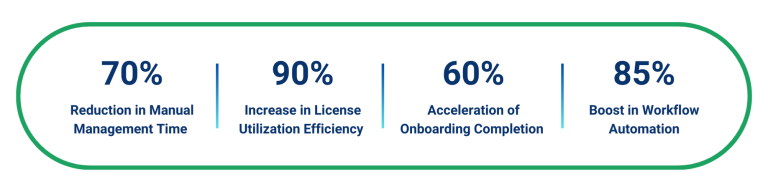
Key Features of User 360
Process Templates and Versioning
User 360’s Process Templates help automate workflows for tasks like onboarding, role changes, and offboarding. Administrators can create new templates, add multiple actions to each template, and set conditions to handle complex workflows. Additionally, the versioning feature ensures you can modify templates while keeping historical versions for reference.
- Benefit: Provides flexibility in automating repetitive tasks and allows easy template updates.
Requests (Including Bulk Requests)
User 360 allows administrators to create and track requests for various user actions. This includes single-user tasks and bulk requests, which are especially useful for onboarding or deactivating multiple users. With CSV uploads, bulk requests are handled efficiently. Administrators can monitor these requests with progress bars and detailed logs.
- Benefit: Reduces time spent on repetitive tasks by handling multiple actions simultaneously.
Seamless Transfer Records
With Transfer Records, administrators can quickly reassign records from one user to another. Whether performing ad hoc transfers or handling batch transfers, User 360 maintains data integrity throughout the process. Administrators can even define batch sizes and record limits for precise control.
- Benefit: Ensures smooth role transitions and reduces the risk of losing critical data when users leave or change roles.
Credit Overview for Actions
User 360’s Credit Overview provides detailed tracking of credits used for specific actions like process approvals or record transfers. Administrators can monitor credit consumption in real time, ensuring they allocate resources efficiently across different requests.
- Benefit: Offers visibility into credit usage, helping teams manage resources effectively for process-heavy actions.
Manage Users
The Manage Users section offers a comprehensive view of all users in your organization, enabling administrators to freeze, unfreeze, activate, or deactivate users in bulk. You can also initiate record transfers, update user details, and track the history of actions performed on each user. With User 360’s automation, repetitive tasks like mass updates or deactivations are simplified, making it easier to manage large groups of users across your Salesforce org.
- Benefit: Reduces time spent on administrative tasks by enabling bulk management of users and streamlining user updates.
Real-Time Enablement
Real-Time Enablement automates actions based on predefined triggers. For example, when a new user is created or updated by an external system, User 360 can automatically assign roles, permissions, or tasks. This reduces the need for manual intervention and ensures timely execution.
- Benefit: Ensures prompt, automatic actions even when users are created or updated via third-party systems.
User References and Permissions Management
User 360’s User References feature allows administrators to remove or replace permissions, public group memberships, or roles when deactivating users. This feature ensures that critical roles like Process Owner or Module Admin are reassigned to other users before deactivation, ensuring continuity.
- Benefit: Automates permission reassignment, reducing the chance of errors when managing user transitions.
License Optimization
The License Optimizer helps manage Salesforce licenses efficiently. Administrators can automate license assignments, reclaims, and reassignments, ensuring that each license is utilized fully. This feature prevents underutilization or overspending on licenses that are no longer needed.
- Benefit: Saves costs by optimizing license use, ensuring licenses are always assigned where necessary.
Logs and Audit Trail
User 360 provides detailed logs for every action performed. Whether transferring records, deactivating users, or changing permissions, the logs track every action. These audit trails make it easy to troubleshoot, review completed tasks and ensure compliance.
- Benefit: Enhances accountability and provides a clear audit trail for all user-related actions.
Multi-Org Support
Administrators can manage multiple Salesforce orgs using Multi-Org Setup. This feature allows for centralized management across different Salesforce environments. Some actions may be limited to single orgs, but User 360 offers a unified experience for managing user data across multiple instances.
- Benefit: Centralized management for organizations handling multiple Salesforce environments.
Conclusion
User 360 revolutionizes Salesforce user management by automating processes, enhancing data security, and ensuring seamless role and license management. From automated onboarding to real-time audit trails, User 360 is your all-in-one solution for managing Salesforce users efficiently and effectively.
Discover more by exploring our User 360 Manual or request a personalized demo from our team today. Let User 360 simplify your Salesforce User management and help you achieve greater operational efficiency.





