Master Salesforce Record Transfers with User 360 Automation
.svg)
.svg)
Table of Contents
Transferring records in Salesforce can be a complex, time-consuming process, especially during employee transitions. From terminations to role changes, ensuring that records are properly transferred between users is critical to maintaining business continuity and data integrity.
User 360 is designed to streamline this process, providing a comprehensive solution for automating Salesforce record transfers. Whether it’s across different objects, users, or related records, User 360 simplifies the most complex transfers, reducing errors and saving valuable admin time.

Challenges
Managing record transfers manually in Salesforce comes with numerous challenges, particularly in large organizations:
- Multi-Object Transfers: Handling multiple objects simultaneously without missing crucial data.
- Cross-User Record Assignments: Transferring records to various users based on different criteria like role, object type, or location.
- Accuracy of Related Records: Ensuring all related records are moved seamlessly to the correct user, avoiding oversight.
- Security Concerns: Protecting sensitive information during the transfer process, ensuring proper permissions are assigned.
- Data Integrity: Preventing loss of data or disruption to workflows during mass record movements.
These challenges can lead to significant administrative overhead, delays in user onboarding/offboarding, and potential errors that affect business operations.
User 360: Simplifying Salesforce Record Transfers
With User 360, record transfers become a smooth and automated process. Here’s how:
- Customizable Templates: Create and save templates for common transfer scenarios, reducing the need for repetitive manual work.
- Automated Related Records Handling: Ensure that related records are transferred with accuracy, maintaining connections between objects.
- Flexible Transfer Options: Perform bulk transfers for multiple users, objects, and record types in one go.
- Real-Time Triggers: Automate record transfers based on triggers like user creation or updates from external systems.
- Audit and Tracking: Keep a detailed audit trail of all transfers, ensuring compliance and easy record-keeping.
By leveraging these features, User 360 ensures that record transfers are completed accurately and efficiently, freeing up your Salesforce admins to focus on more strategic tasks.
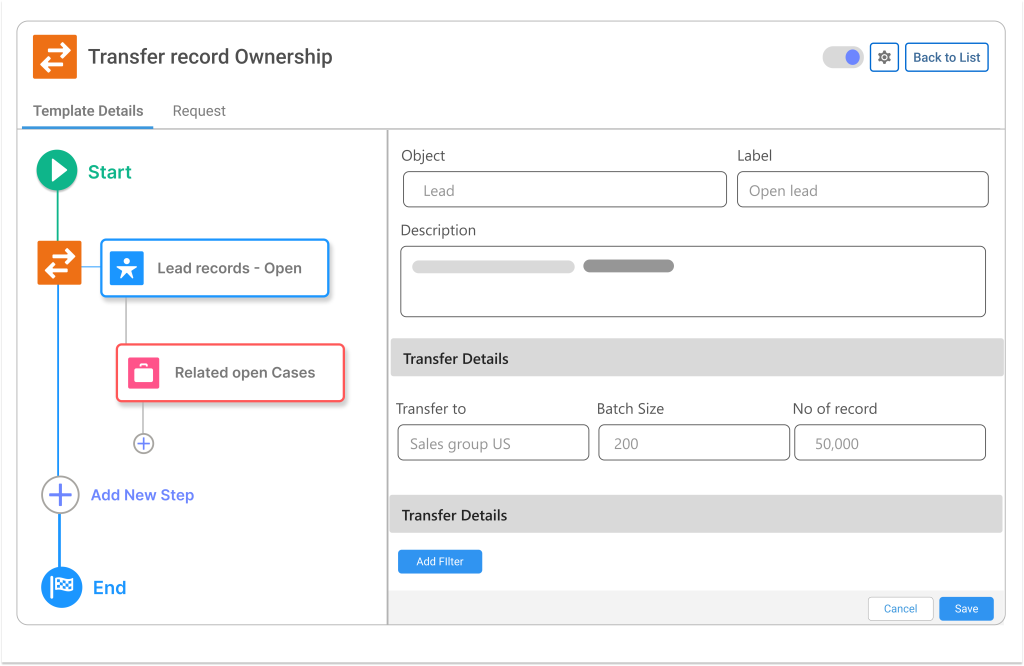
Conclusion
User 360 takes the complexity out of Salesforce record transfers, ensuring seamless transitions and data accuracy across your organization. In our next blog, we’ll explore how you can harness the power of Transfer Records Templates, further elevating your user management workflows.
- Next Up: Creating Transfer Records Templates





