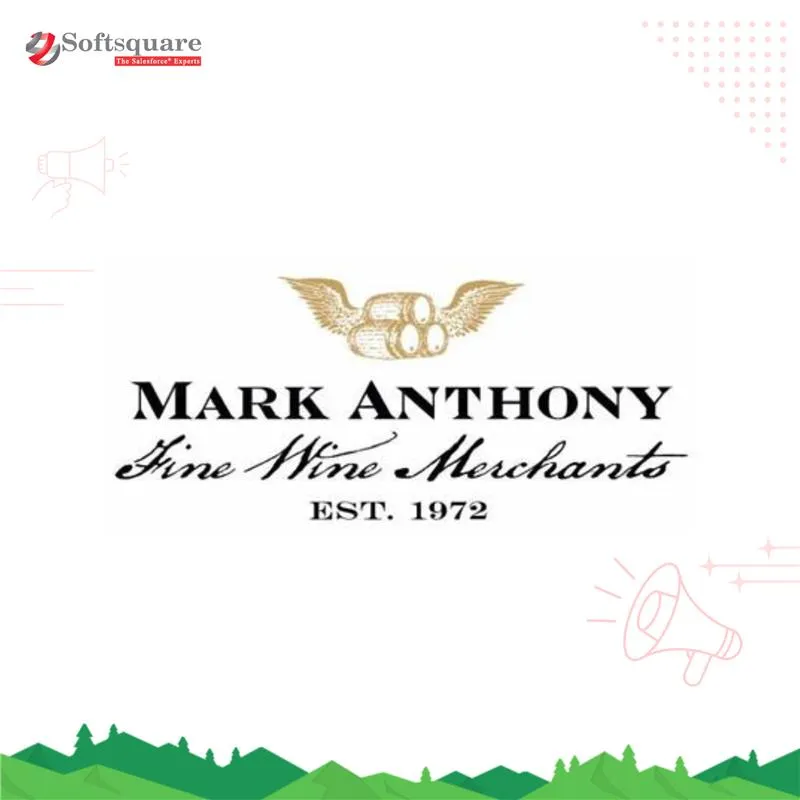Optimizing Salesforce Digital Experience with AGrid

Who is the Client?
In the public sector, organizations often face the challenge of managing complex datasets while providing efficient services to their communities. These organizations rely on Salesforce for managing customer cases, tracking interactions, and reporting. As the need for more dynamic and scalable solutions grows, one such public sector organization sought to improve its Salesforce Digital Experience and deliver a more flexible and engaging interface for its users.
What Challenges did they faced?
One such public sector organization depended on Salesforce to manage customer cases and records. While Salesforce provided basic functionality, the standard tools could not keep up with the growing demands of the organization, especially as the volume and complexity of the data increased. As a result, they faced several challenges in maintaining an effective and user-friendly experience for their stakeholders.
Specific Challenges:
- Limited Customization of Data Views:
The standard Salesforce list views were rigid, making it difficult for users to personalize their experience or quickly find specific case records. This was especially true when dealing with large datasets in Salesforce Case Management.
- Manual Data Exporting:
The lack of integrated data export features required users to manually copy and paste information into external systems, leading to inefficient workflows and inaccurate reporting.
- Static User Interface:
The existing interface offered basic functionality but lacked dynamic, interactive features to meet the evolving needs of both internal staff and public sector service users.
How did AGrid help?
To address these issues, the public sector organization implemented AGrid, which transformed their Salesforce Digital Experience. AGrid provided a flexible, scalable solution that enhanced the user interface and optimized case management workflows.
- Dynamic, No-Code Filtering & Sorting:
AGrid provided customizable filters, multi-level sorting, and reusable preferences, empowering users to interact with Salesforce data in ways that suited their needs without requiring IT intervention. - Effortless Data Exporting:
With one-click CSV export, users could download filtered data directly, simplifying reporting processes and saving time. - Interactive and Unified Interface:
AGrid replaced static Salesforce list views with dynamic, intuitive grids, complete with inline editing, Kanban views, and customizable columns, making case management workflows more efficient and user-friendly. - Data Visualization Built-In:
AGrid’s built-in charting capabilities allowed users to visualize key metrics directly within their Salesforce Case Management interface, removing the need for external dashboards and enabling faster decision-making.
What changed after AGrid?
- Increased Self-Sufficiency:
Users were able to navigate, search, and manage cases independently, significantly reducing support ticket volumes and empowering end-users to take charge of their experience. - Improved User Satisfaction:
The enhanced user interface and faster data access led to positive feedback, with a notable increase in user engagement and satisfaction. - Foundation for Future Innovation:
AGrid’s flexibility enabled the public sector organization to innovate further, including launching a customer-facing service catalog and planning new features such as image-supported card views.
Here's what you could do
Want to deliver a better list view experience for your Customer Community users? Partner with Softsquare to bring interactive grids, personalized filters, and export-ready views to your Salesforce Case Management setup.